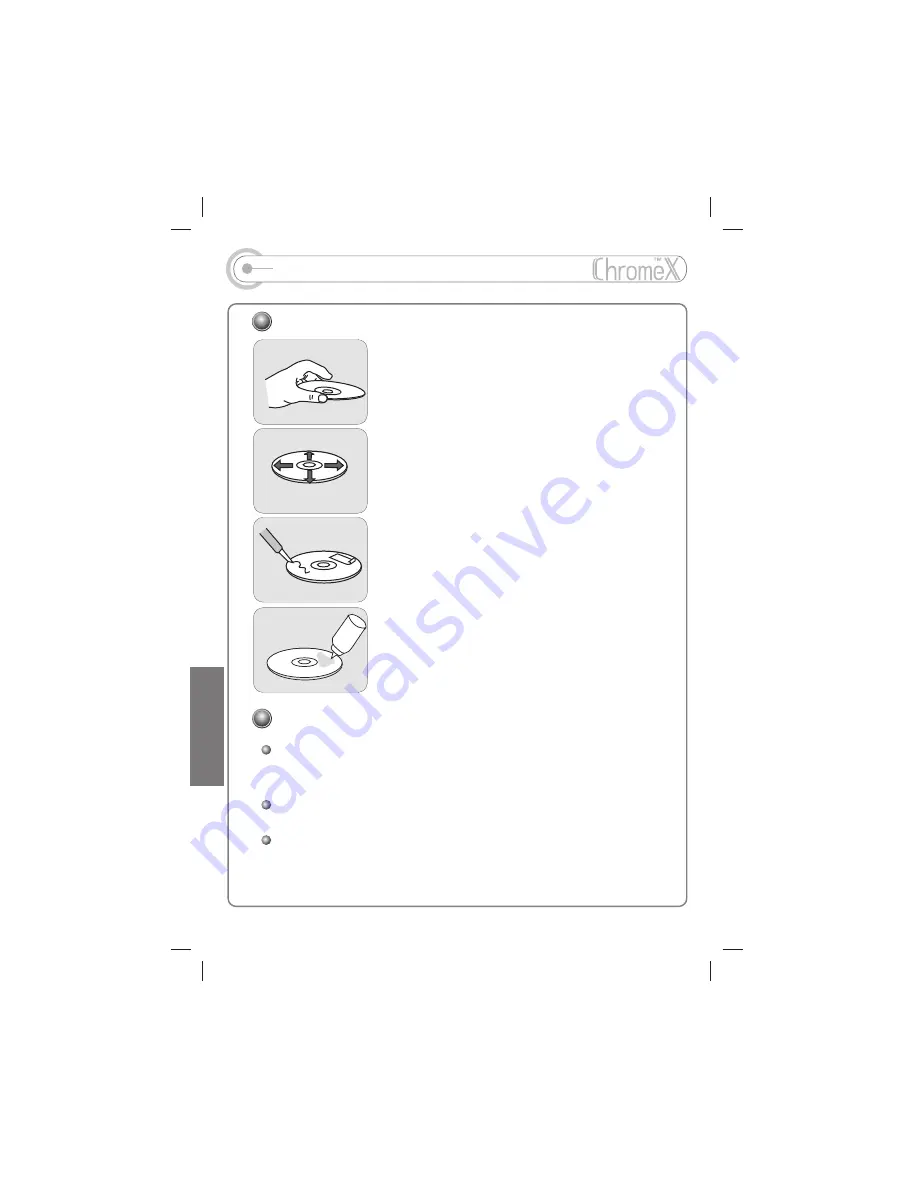
On Handling Disc
On Safety
Avoid touching the surface (bright side) where data is
stored.
Disc Cleaning
Avoid cleaning the disc surface. If inevitable, clean
the disc surface with a soft cloth following the
directions described.
Do not stick papers or tape labels onto the surface
(bright side).
Do not stick papers or tape labels onto the surface
(bright side).
PRECAUTIONS
4
- 39 -
Should any solid objects or liquid fall into the CD player, unplug it and
have it checked by qualified personnel before operating it any further.
Do not put objects in the DC IN 4.5V jack (External Power output).
Use only the adapter provided with the player to ensure proper safety.
Содержание ChromeX iMP-150
Страница 1: ...Thank you for purchasing an iRiver Product Please read carefully before using the player...
Страница 5: ...1 4 Front Rear Locating Controls Battery cover Serial Number NAVI FUNCTION VOLUME PLAY STOP NEXT PREV...
Страница 43: ...42 1 Remote control 3 AC Adaptor User Manual 4 2 Earphone Accessories STOP Battery Optional...







































