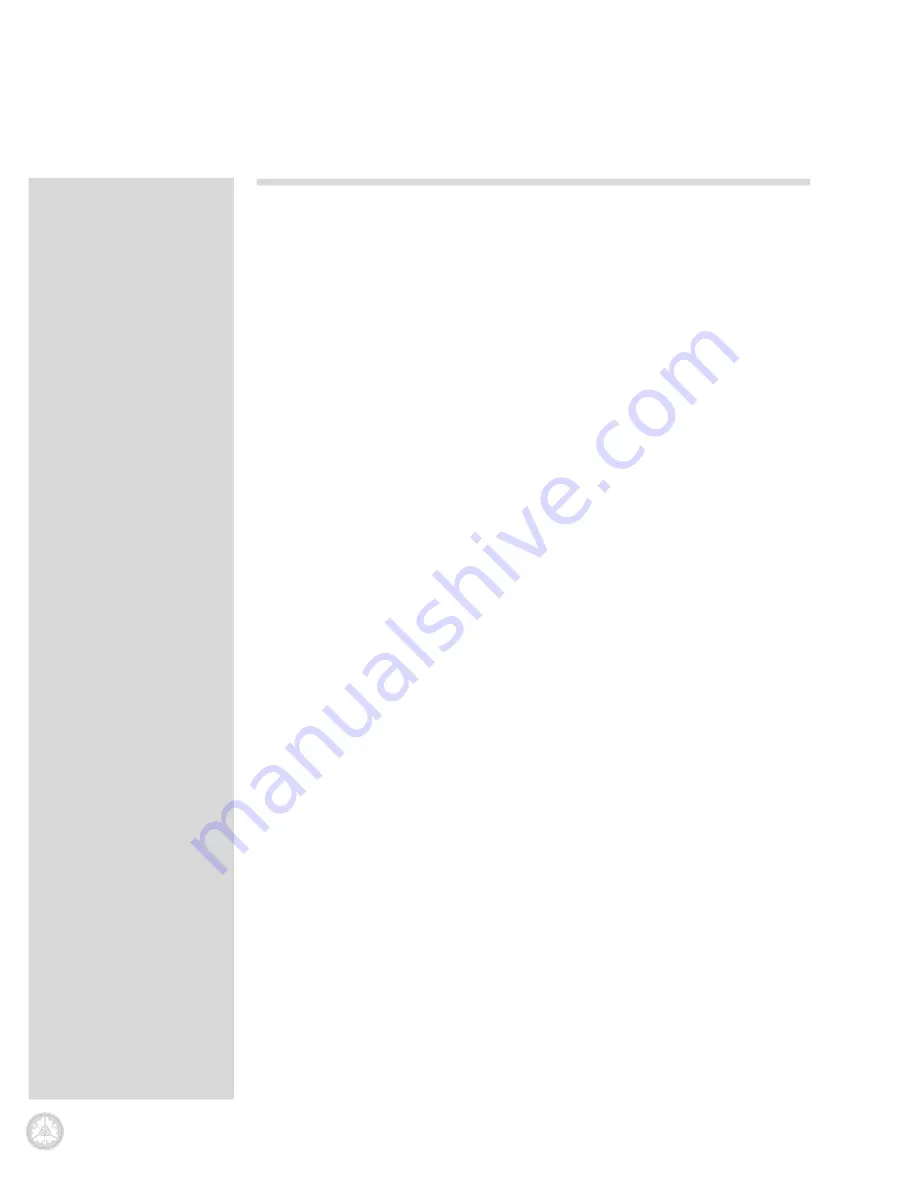
16
TruFocus LIO+ Operator Manual
13102C-EN
Concluding Patient Treatment
1. Place the console in Standby mode.
2. If desired, record the number of exposures and any other treatment
parameters.
3. Turn off the console and remove the key to prevent unauthorized use.
4. Disconnect the TruFocus LIO+ input connector from the console fiber-
optic port. Cover the fiber-optic port and the connector with the
protective caps.
5. Disconnect the illumination light input connector from the console.
6. If desired, inspect, clean, and store the aspheric lens in accordance
with your manufacturer’s instructions.
7. If desired, inspect, clean, and store the TruFocus LIO+.
8. If desired, inspect, clean, and store the console.
9. If desired, remove the laser warning sign from the treatment room door.
REFERENCE
See the
Inspecting and
Cleaning
sections of
your console manual and
this manual for cleaning
and storing instructions.






























