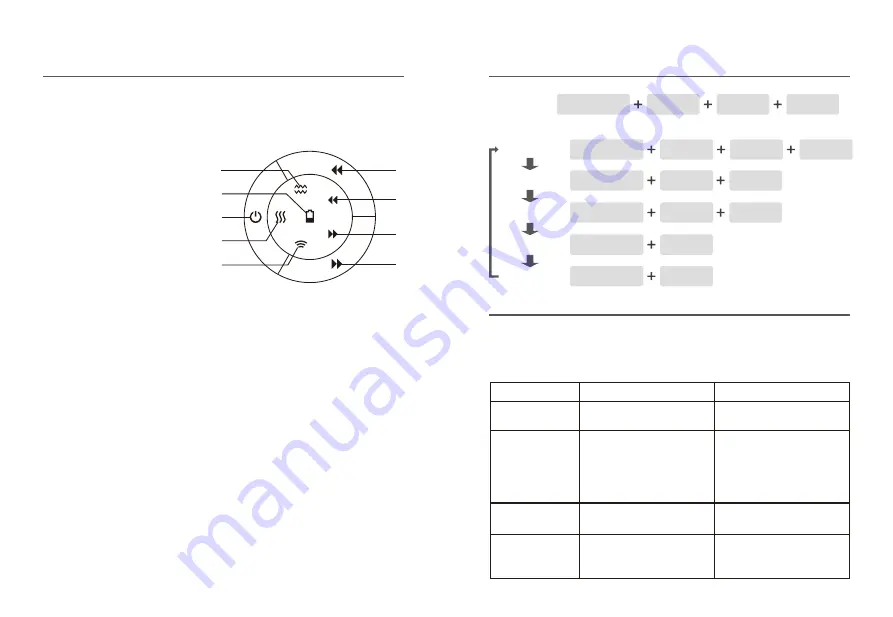
07
06
1
6
2
3
4
5
7
8
9
15min working time , if you want to massage long time, you should
switch the button to enjoy massage again. (Suggest use 15mins
every time)
Auto mode
:
Operate Instruction
Operate Instruction
Troubleshooting
1.On/off& mode exchange(press this button for 2 seconds to start or
stop, press this button shortly to swift to different mode )
2.Air pressure mode indicate light
3.Hot compress mode indicate light
4.Vibrating mode indicate light
5.Pervious song button
6.Recharge indicate light
7.Pervious song indicate light
8.Next song indicate light
9.Next song button
Using time
Music And Volume Control
Turn on with default mode: music start, short press
▶
button, turn to
next song. Long press
▶
button, volume is high , short press
◀
button,
turn to pervious song. Long press
◀
button, volume is down. Press
▶
/
◀
button together, music pause. press
▶
/
◀
button together again, the
music start . 11 songs are installed in device.
Turn On With Default Mode
Press the “turn on /mode button” in 2 second on the situation of off,
start the product with default mode. Press” turn on/mode button”
shortly on the situation of on, the massage mode changed . press
the “turn on/ mode button “ in 2 seconds , turn off the product.
Air Pressure
Heating
Vibrating
Music
Cycle mode by one button:
Auto mode
Air Pressure
Heating
Vibrating
Music
Dynamic mode
Clear mode
Sleep mode
Hot compress
Air Pressure
Music
Air Pressure
Heating
Music
Vibrating
Air Pressure
Music
Music
Heating
If a fault occurs when operating this product, please check according
to the following methods, if cannot find the problem or the product still
cannot operate, please shut off the power and contact the service
center to repair.
Basic fault
Can not turn on
Can not charge
Ok to turn on but
The function is
not Work.
The music down-
load by yourself is
no ok to listen
Possibility fault reason
Power off
1.Adaptor is good connect
with wire o r not ?
2.Wire or USB plug is
damaged or not?
Whether the power is off
soon
The music file format is in
mp3 format or not
Fault solution
Charge the product if it
is power off
1.Right connect the wire
and adaptor.
2.If damaged , contact
the manufacturer
Charge promptly if power
off soon
Change to MP3 format
























