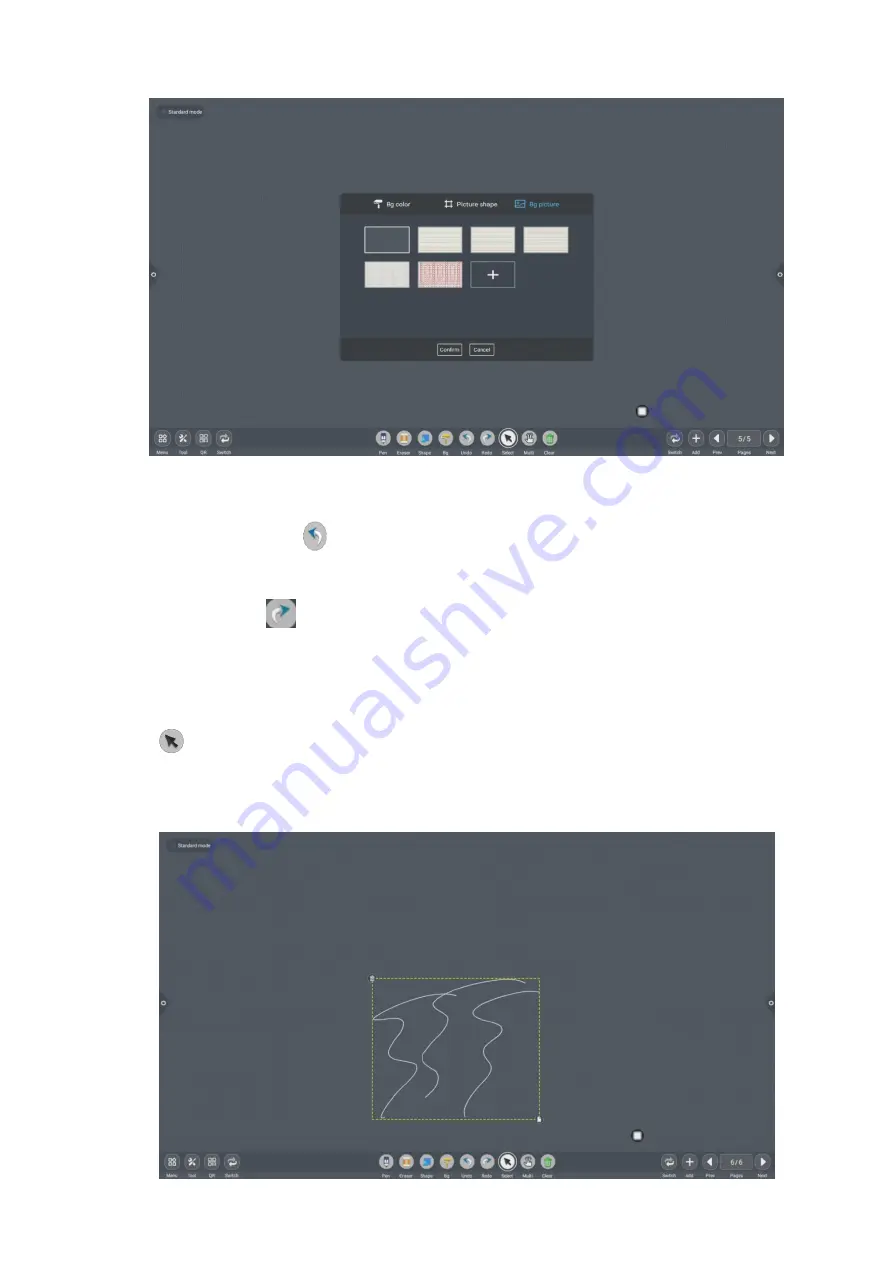
50
Cancellation and recovery
1) Cancellation: Click
icon to cancel the previous operation, and support up to 50 steps
once;
2) Recovery: Click
icon to re-execute the operation that has been cancelled and support up
to 50 steps once.
Select function
Click
to change selection function. The interface switches from the writing mode to the
selection mode. You can circle the handwriting and shape in the interface, and then move, delete,
copy and paste, rotate and zoom the inserted pictures.
Содержание IQTouch TB1000
Страница 1: ...IQTouch Interactive Flat Panel TB1000 User Manual ...
Страница 24: ...20 Quick Apps Click the icon to enter the corresponding application Click to enter more applications ...
Страница 28: ...24 Conference theme Educational theme ...
Страница 53: ...49 2 Picture shape 3 Background image ...
Страница 63: ...59 List display 11 5 Toolbar Multiple selection Click icon Multiple folders can be selected at the same time ...
Страница 73: ......







































