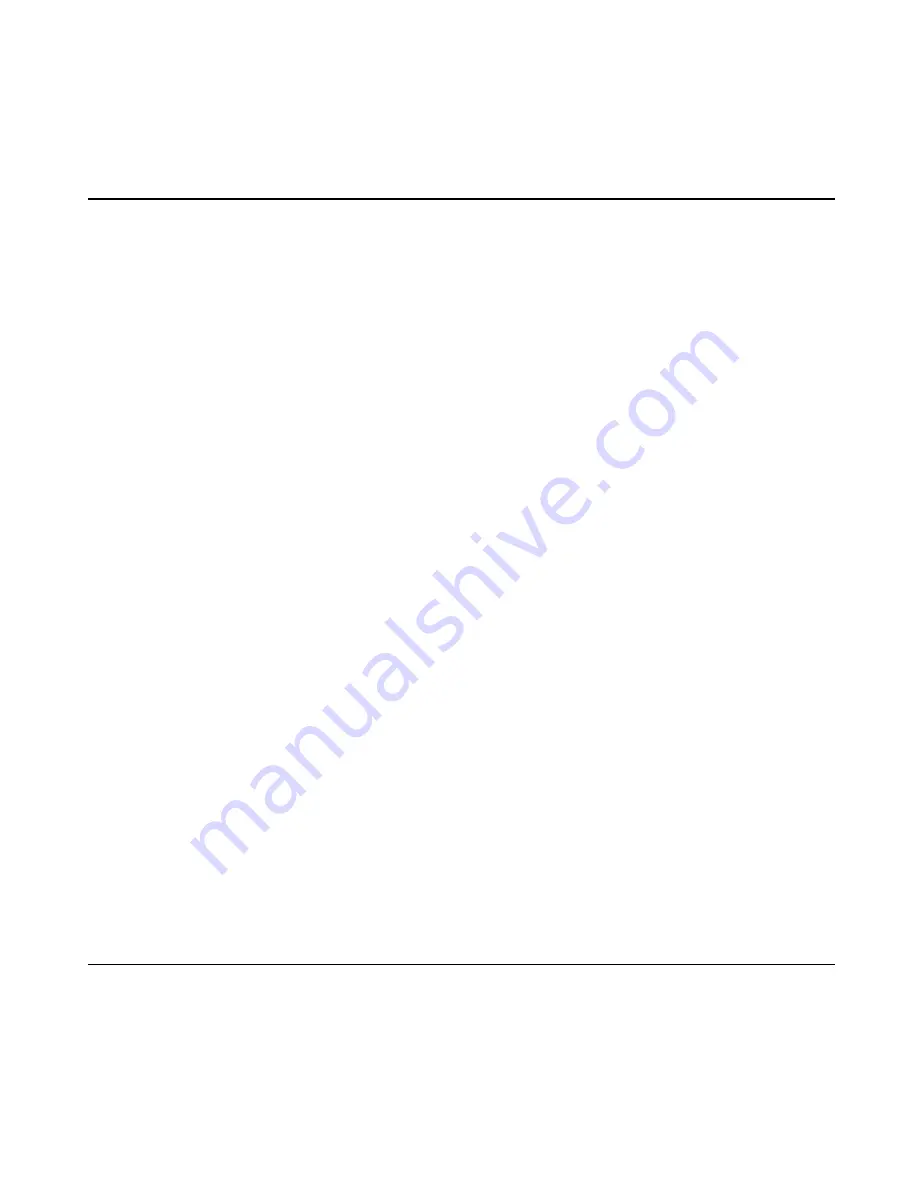
Contents
Introduction
...................................................................................
4
1.
Installing
the
IPWireless
LTE
Connection
Manager
..................
7
2.
IPWireless
LTE
Connection
Manager
.....................................
12
3.
LED
Function
.........................................................................
17
4.
Specifications
.......................................................................
18
5.
Accessories
...........................................................................
20
6.
Safety
Precautions
and
Usage
...............................................
22
7.
Additional
Information
.........................................................
23
3




































