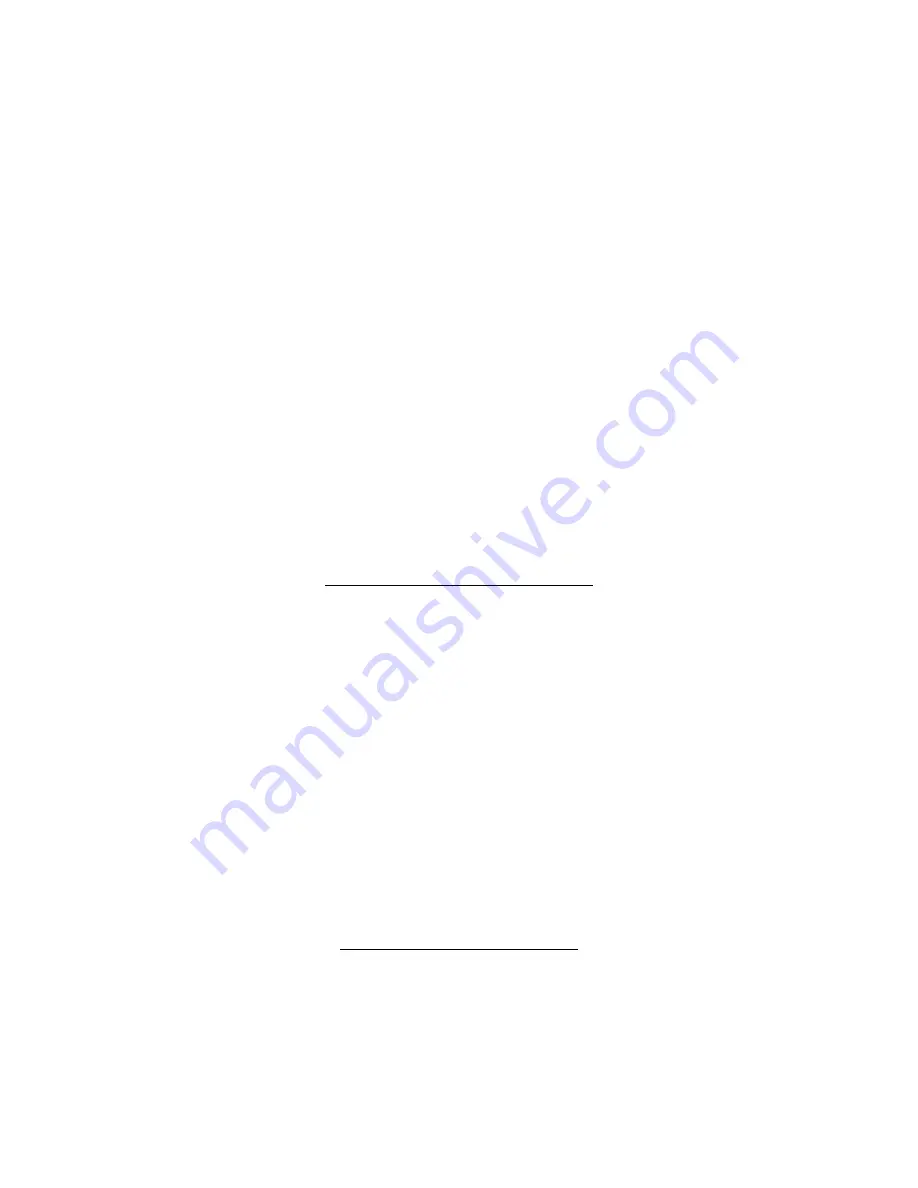
Instant Redial
1. Dial [*552] to redial the most recently dialed external call.
Reviewing the Call log
1. Press your [Log] soft key.
2. The call log lists all calls involving this station and uses icons on the left side of each entry to
differentiate between call types.
(a) ► indicates a call made by the station.
(b) ◄ indicates a call answered by the station.
(c)
?
indicates a missed call.
3. The date and time that an entry is created can be viewed: Highlight the line item and press the
[Detail] soft key.
4. Once an item is open, it can be deleted using the [Delete] soft key
5. If the user wishes to call a line item found in the call log. Highlight the item and press the [ ] soft
✔
key to have the phone automatically dial.
Conference Calling
Personal conference calling
Each station can create conference calls on their own without using a conference room. Follow these
instructions to do so.
Starting a personal conference with new calls
1. With your first party on the line press the [Conf] soft key under your screen.
(a) Your first party will be placed on conference-hold and you will hear intercom dial tone.
2. Dial the next party you wish to conference into the call.
(a) Dial as you would normally, press [Line] for an outside call or dial an extension for internal call.
3. Once you have your second party, press [Conf] soft key twice to join all parties together.
Forwarding Calls
Forwarding Types
1. The forwarding program is reached by pressing [DND] while off-hook (lifting the handset or
pressing [Speaker]).
Page 5










