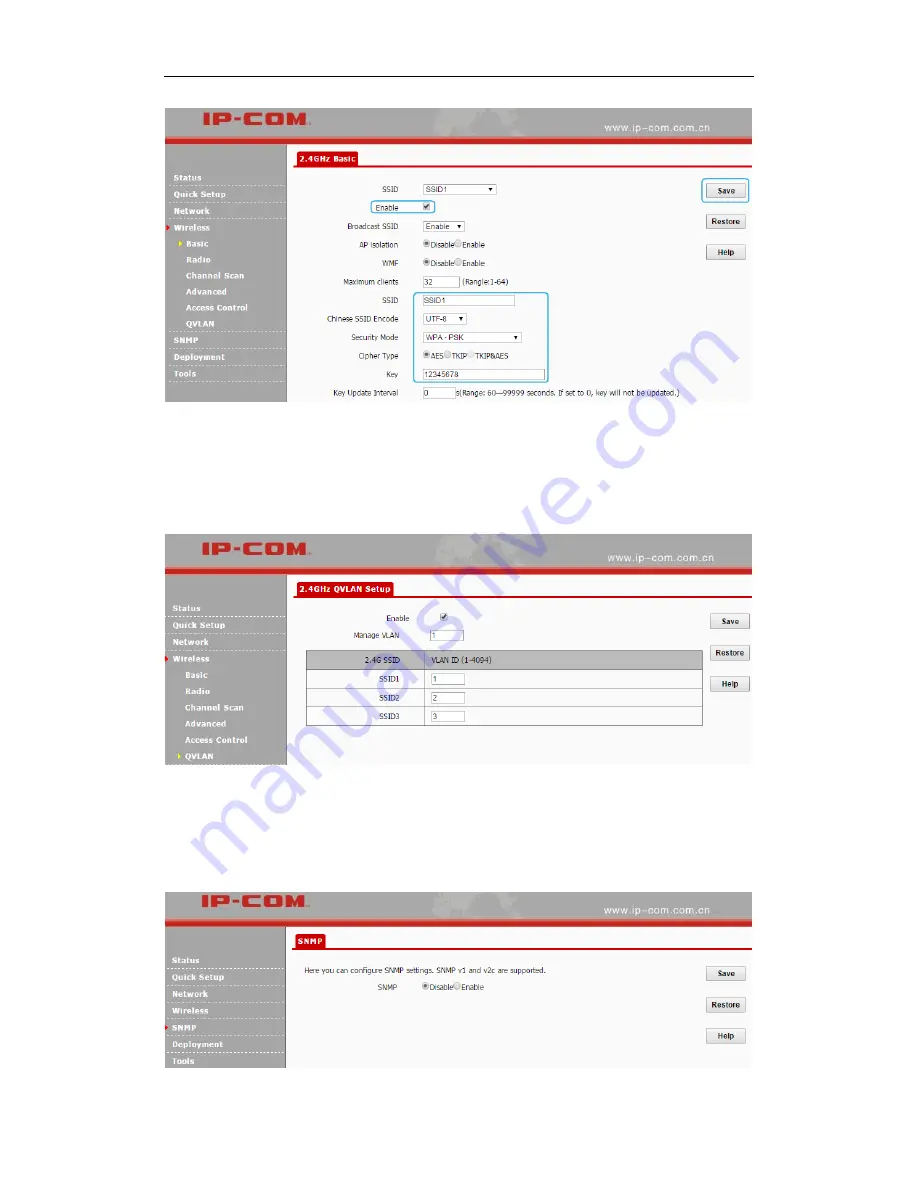
39
3 More Features
❷
Click
Wireless > QVLAN
and select the
Enable
option to enable the QVLAN function.
❸
Set SSID1 with VLAN ID 1, SSID2 with VLAN ID 2 and SSID3 with VLAN ID 3, and then
click
Save
to apply your changes.
SNMP
If you want to manage your AP via SNMP, click
SNMP
to enter page below: