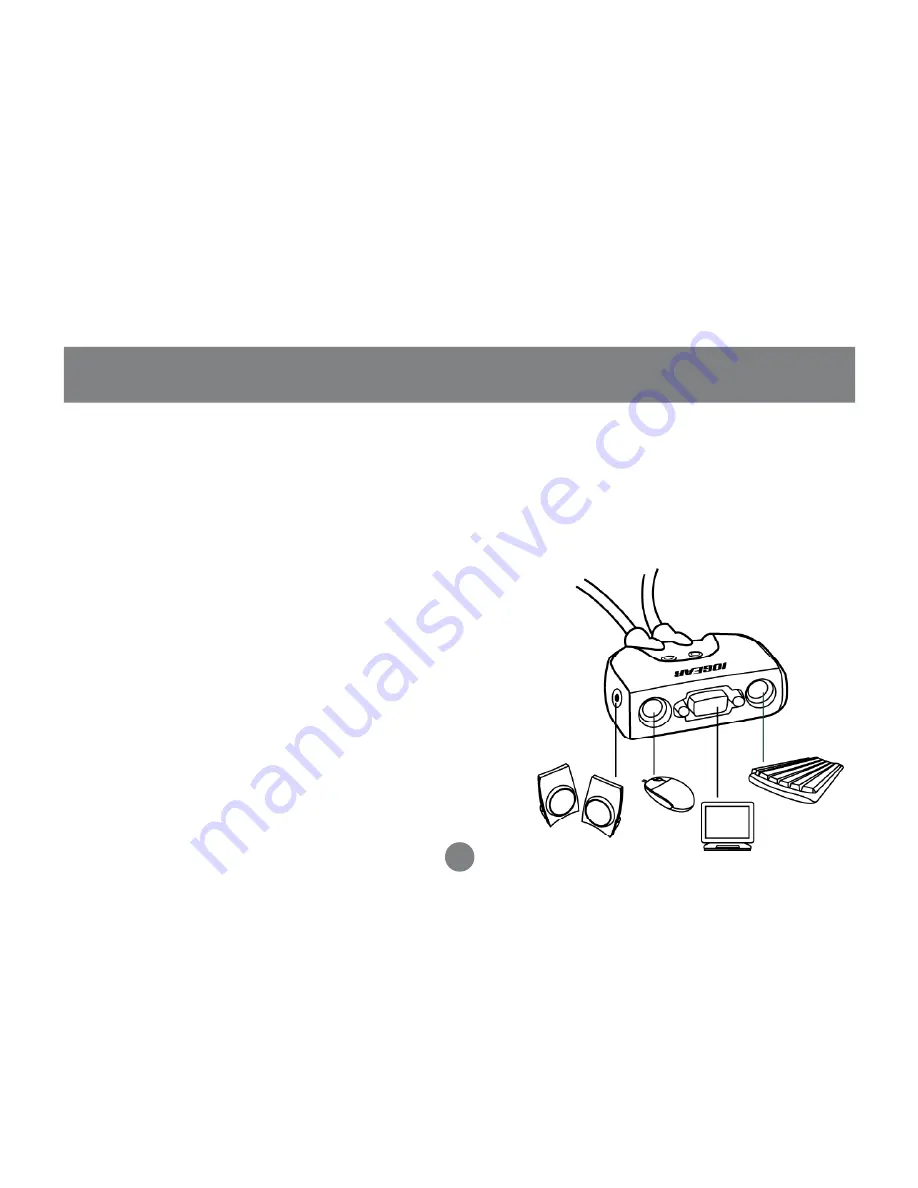
3
4
8
Installation
Step 1.
Before you begin, please turn off the computers you are going to connect to the MiniView™
Micro USB Audio Switch.
NOTE:
To prevent damage to your equipment due to static electric discharge, please make sure that all devices
on the installation are properly grounded.
Connect your monitor to the female VGA port on your
MiniView™ Micro USB Audio.
Connect your PS/2 keyboard into the PS/2 keyboard
port on your MiniView™ Micro USB Audio.
Connect your PS/2 mouse into the PS/2 keyboard port
on your MiniView™ Micro USB Audio.
Connect your speakers directly into the audio port on
your MiniView™ Micro USB Audio.
1.
2.
3.
4.
Содержание MiniView GCS712U
Страница 1: ...Installation Manual GCS712U MiniView Micro USB Audio 2 Port USB KVM Switch with Built in KVM Cables ...
Страница 13: ...Installation 10 Step 3 Repeat step 2 for the rest of you computers Step 4 Turn on the power to the computers ...
Страница 18: ...Specification 15 Specifications ...
Страница 24: ...Contact info 23 Hubble Irvine CA 92618 P 949 453 8782 F 949 453 8785 www iogear com ...
























