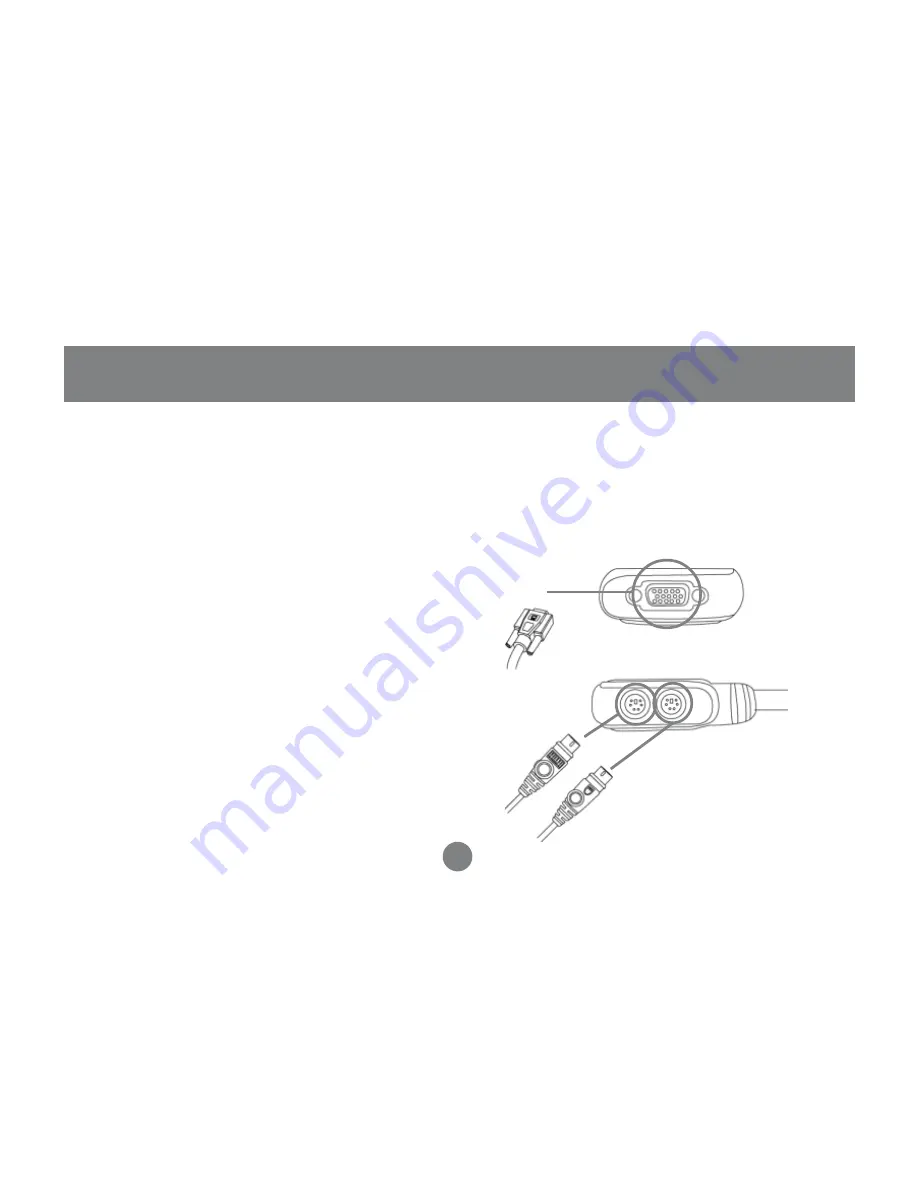
1
2
3
Before you begin, please turn off the computers you are going to connect to the MiniView™ Micro USB KVM.
If you have never installed a USB mouse and Keyboard on your computer before you may need to leave
your PS/2 mouse and keyboard attached during the first boot-up after installing the GCS52U. After you
have installed the KVM shutdown your computer and move the PS/2 mouse and keyboard to the GCS52U
console port. You have now installed the unit.
1. Connect your monitor VGA cable to the
female VGA port (item# 1) on your
MiniView™ Micro.
2. Connect your PS/2 keyboard directly
into the PS/2 keyboard port (item# 2)
on your MiniView™ Micro.
3. Connect your PS/2 mouse directly into
the PS/2 mouse port (item# 3) on
your MiniView™ Micro.
Step. 1
Installation
7
Содержание MiniView GCS52U
Страница 1: ...MiniView Micro USB 2 Port KVM Switch with Built in KVM Cables Installation Manual GCS52U ...
Страница 17: ...Specification 14 ...
Страница 18: ...Specification Con d 15 ...
Страница 19: ...Troubleshooting 16 ...
Страница 20: ...Troubleshooting Con d 17 ...
Страница 24: ...Contact info 23 Hubble Irvine CA 92618 P 949 453 8782 F 949 453 8785 www iogear com ...










































