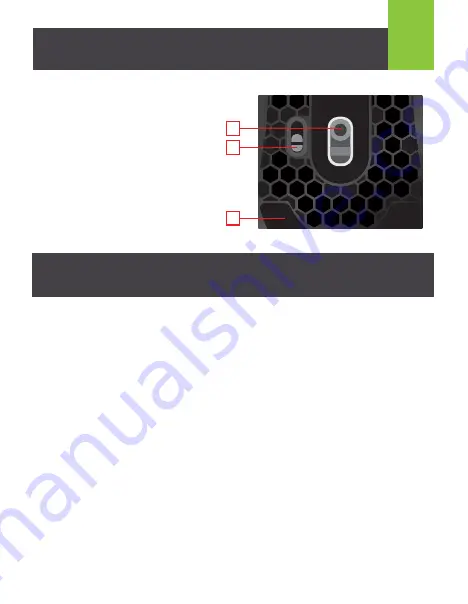
Back View
1. Optical sensor
2. Reporting rate switch
125/500/1000 rps
3. Anti-friction base pad
2
Installation
1. Plug USB connector into an available USB port on your computer.
2. Your operating system will install the device driver automatically.
3. To access the KORONA custom programming options, download
the user interface software (PC only) from
https://www.iogear.com/product/GME631.
4. Run the .exe file and follow the instructions on screen.
1
2
3





























