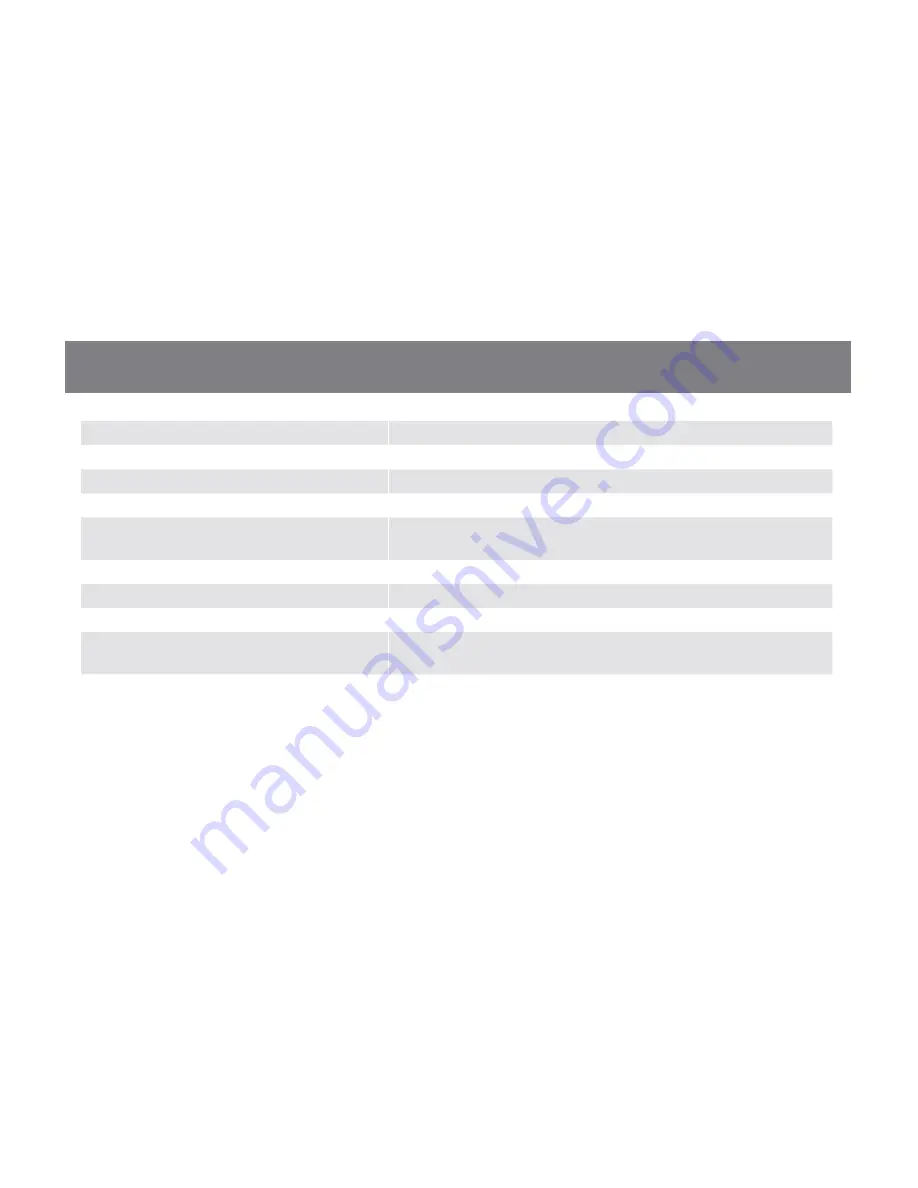
19
Invoke HSM, then press [F5]
USB Reset
Invoke HSM, then press [b]
Toggle hotkey beepers on or off
Invoke HSM, then press [s]
Toggle front panel pushbutton between Mode1 and Mode2
Invoke HSM, then press [x] [Enter]
Disable or enable port switching hotkey
Invoke HSM, then press [u] [p] [g] [r] [a] [d]
[e] [Enter]
Activate Firmware Upgrade Mode – Front panel KVM LED will
flash indicating Firmware Upgrade Mode is activated.
Invoke HSM, then press [r] [Enter]
Restore default settings
Invoke HSM, then press [d]
Capture and store monitor’s EDID on specific port
Invoke HSM, then press [m]
Enable or disable mouse emulation
Invoke HSM, then press [F1]
Reset keyboard and mouse under some special OS’ that do
not support USB 2.0
*Note: To exit HSM manually, press Esc or spacebar.
Содержание GCS1102
Страница 2: ......
Страница 36: ...36 IOGEAR 23 Hubble Irvine CA 92618 P 949 453 8782 F 949 453 8785 Visit us at www iogear com Contact...
Страница 37: ......






























