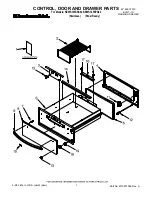28
29
Firmware Upgrade
Note: In order to perform a firmware upgrade, you
need to use a set of computer that is not con-
nected to the LCD Console.
Step 1
Connect the provided firmware upgrade cable to
the firmware upgrade port of the LCD Console
and the serial port of the computer that you will be
using to perform the firmware upgrade.
Step 2
Connect the power cord to the power outlet and
the LCD Console. Then turn on the LCD Console
by the power switch that’s located in the back of
the LCD Console.
Step 3
Go to www.iogear.com to download the latest
available firmware or the specific firmware that you
wish to upgrade to.
Step 4
Make sure the computer that is connected to
the LCD Console is completely shutdown. Then
Invoke Firmware Upgrade Mode. (Please refer to
Hotkey Commands Section)
Step 5
Extract the file that you have downloaded by using
software such as Winrar. Then double-click on
the execute file to open up the Firmware Upgrade
Utility.