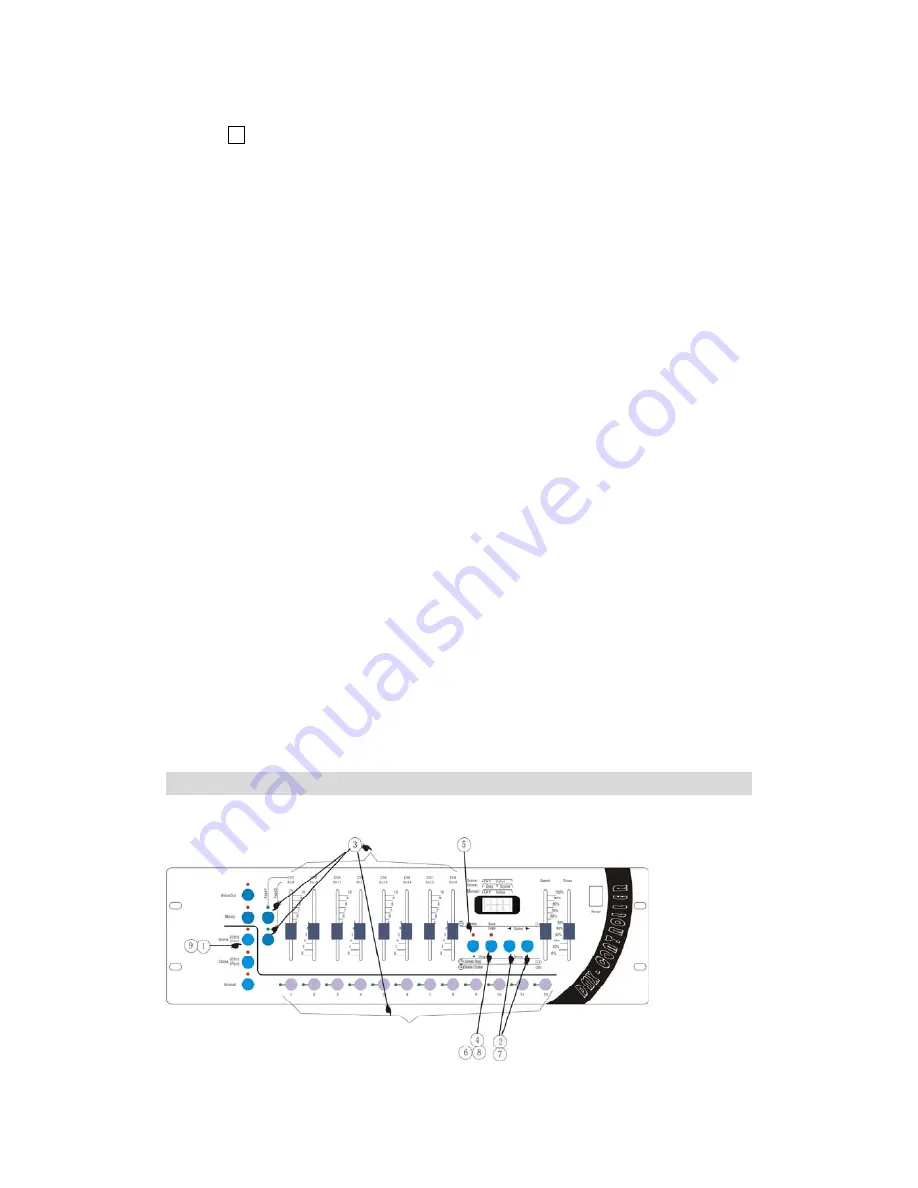
9
tube will display the number of the scenes)
;
4
)
press B key To make light out on the scene to complete the replication process, the latter
scenario will be chosen before the contents of a scene instead of
。
B) Save the scene features (Note: pressing time is greater than 1 second):
Press the B button for more than 1 second, the indicator light on the current editorial
content is saved to the scene of the Taiwan-controlled memory.
C) to remove scenes feature (Note: pressing time is greater than 1 second):
Press the B button for more than 1 second, the indicator light on the current content
has been edited to remove scenes.
II) in the editorial functions of the state of operation:
A) the selection process step-by-step with the scene number (Note: pressing time of
less than 1 second):
1) A, B button for forward and backward step selection process, when the final
step-by-step process occurs, then B button you can add a new procedure after the
step-by-step.
2) C, D keys used to select the step number to preserve the scene.
B) Remove Programs Step (Note: press time more than 1 seconds, less than 3
seconds):
Press the A button for more than 1 second, the indicator light shows the current
process step-by-step from the procedure was removed.
C) to remove the current procedure (Note: more than 3 seconds press time):
Press the A button for more than 3 seconds, indicator light will change the course of
two shows that the current process is removed, this time 1-2 bit digital tube displays
"00", the first-bit digital tube display 3-4 "--"
。
III) the functions of the state of manual steps:
A) Clear lantern status:
Running mode, press the A button used to clear the current output lantern.
Edit scene
1
)
the
schematic diagram of the edit scene panel
:













