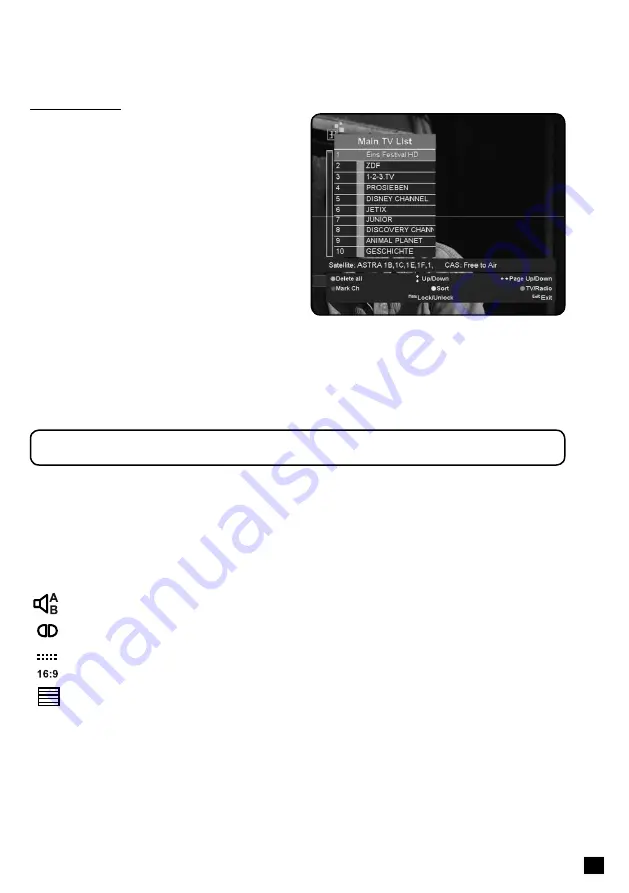
En
25
25
Set the active list
The digital receiver has minimum three lists: Main TV,
Main Radio and My Favorite. You can add additional
favorite lists as well. Once you select one of the lists,
this list will become the active list that will be used for
zapping. To select a list, you can use the TV, Radio, or
Fav keys on the remote control.
Program Guide (EPG)
The EPG (Electronic Program Guide) gives you information about current broadcasted programmes as well as
the schedule and information for future programmes.
Tip: The message «No data available» means that the data is not provided by the channel, or the data
is not yet received.
Note:
In order for the EPG to function properly, the time and date must be set correctly.
PROGRAM INFORMATION (NOW/NExT)
Each time you switch channels (outside of the EPG screen) there is a brief message on the screen, displaying
the programme name, current time, starting and end time, title and content of the current programme. In
addition, the start and end times, as well as the title of the next programme are displayed.
A few symbols are used to provide more information about the technical details of a programme:
Stream contains more than one audio track or language
Br
oadcast in Dolby Digital
Additional DVB subtitles
Broadcast in wide-screen
Tel
etext is provided on this programme
Note:
Dolby Digital does not mean the channel is actually broadcasting a programme in 5.1 Surround sound.
The channels normally broadcast in Dolby Digital, but most of the time, you will only receive Stereo Sound.
Usually, only some special events and movies are broadcast in 5.1. The digital receiver cannot determine the
version of Dolby Digital used in the broadcast, such as 2.0 or 5.1.
If EPG data is available, it is possible to scroll the time with the “Left” and “Right” navigation keys. The
additionally programme information can be displayed by pressing the "Blue" function key. You can select “Add to
favourite list” using the “Yellow” function key, to add the current programme to the favourite list. The “Quick Save
List” option in “User preferences” menu determines which favourite list will be used by default.
Содержание Scena 5 IDL 5550S CI
Страница 1: ...Language English German 1 36...
Страница 2: ......
Страница 3: ...En 1 1 Satellite High Definition PVR ready Set Top Box User Manual Model IDL 5550S CI Scena 5...








































