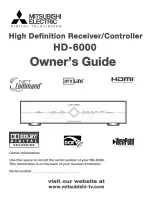En
19
information on your TV screen like: Volume bar, Menu,
Pop-ups… All those things are used as an interface
between the receiver and the user (also called GUI -
Graphical User Interface or OSD - On Screen Display).
The actual GUI display generated by your receiver
may differ slightly from those shown on the picture,
as continuous updates of the software may alter the
appearance or even the structure of the menus.
Navigation within the GUI display is effected by the
four directional keys and “OK” key, which is used
to confirm a selection, as well as in some cases by
means of the coloured function keys.
To enter into main menu, press “Menu” on your remote
control. Being in a menu and pressing “Menu” key you
will completely exit from all the open menu pages.
Using “Exit” key you will exit only from the last open menu page.
Settings
To access “Settings” press “Menu” and then select
“Settings.” You may select the type of settings using
the navigation keys or the corresponding number keys.
In this chapter, all options of the settings menu will be
described.
Note:
In the options you can also use navigation “Left”
and “Right” key to change the settings (not for all
settings).
auDIo/VIDeo SeTTIngS
This is where you can set the basic audio and
video parameters of your digital receiver related to
connections on rear panel.
TV Resolution
Use this option to set the resolution of the display.
TV SCART
Use this option to specify the video output type on the TV SCART connector.
VCR SCART
Use this option to specify the video output type on the
VCR SCART connector.
Aspect Ratio
Use this option to specify the screen aspect ratio of the
connected TV set – 4:3 or 16:9.
Aspect Ratio Conversion
Set to Auto in order to adopt the Aspect Ratio of
the picture to match with the aspect ration of the
broadcast.
Digital Audio Out
Use this option to specify desired audio type on the
The Main Menu
Содержание IDL 3290S-CI
Страница 1: ...Language English German French Dutch 1 35 73 109...
Страница 2: ......
Страница 3: ...En 1 Satellite PVR ready Set Top Box with HDMI output User Manual Model IDL 3290S CI Scena 3...
Страница 36: ...Sprache Englisch Deutsch Franz sisch Niederl ndisch 1 35 73 109...
Страница 37: ...De 35 Satellit PVR ready Set Top Box mit HDMI ausgang Bedienungsanleitung Model IDL 3290S CI Scena 3...
Страница 73: ...langue Anglais Allemand Fran ais Hollandais 1 35 73 109...
Страница 74: ...72...
Страница 75: ...Fr 73 R cepteur Satellite PVR ready avec une sortie HDMI Set Top Box Mod le IDL 3290S CI Scena 3...
Страница 109: ...TAAL Engels Duits Frans Nederlands 1 35 73 109...
Страница 110: ...108...
Страница 111: ...109 Du Satellite PVR ready Set Top Box with HDMI output Gebruiksaanwijzing Model IDL 3290S CI Scena 3...