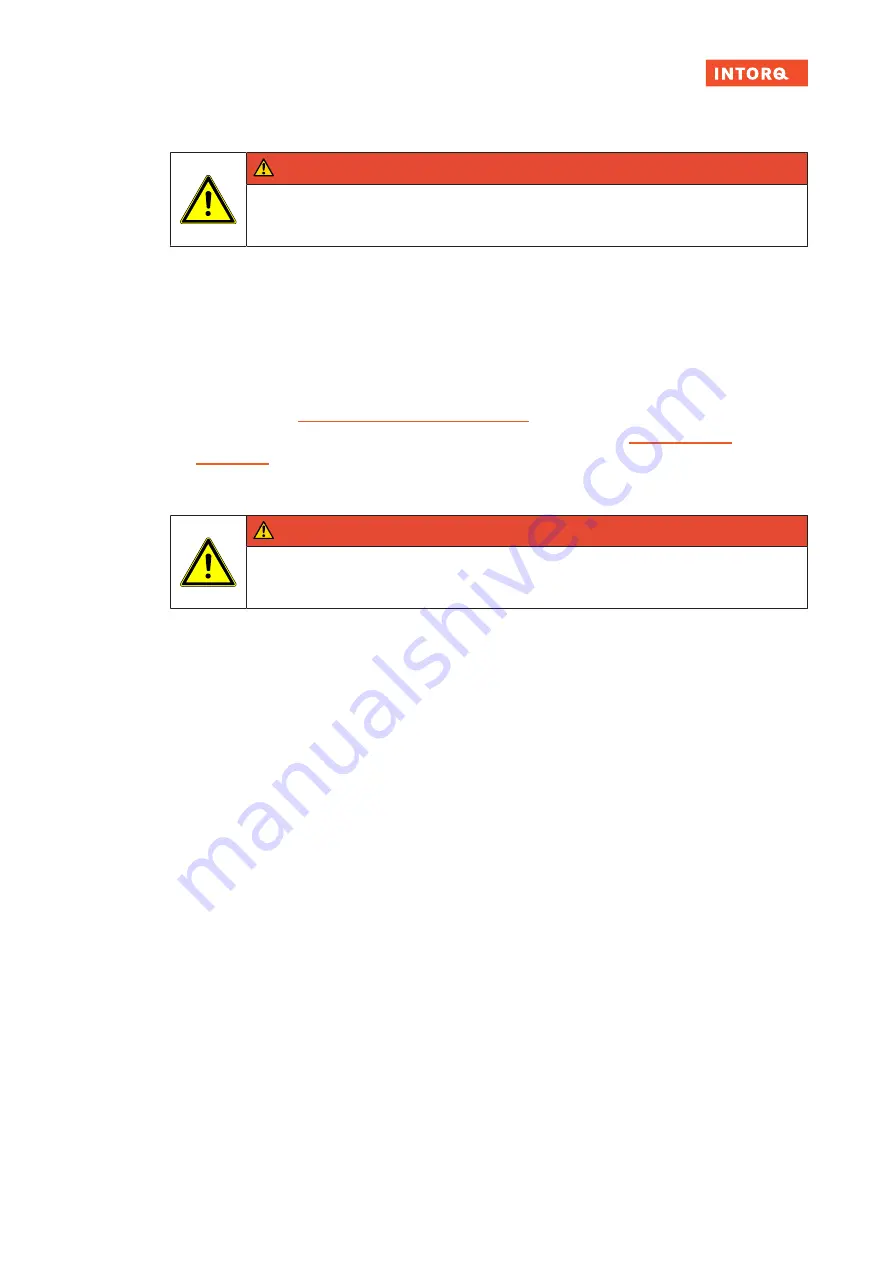
Maintenance and repair
INTORQ | BA 14.0215 | 07/2019
46
8.3.3
Checking the rotor thickness
DANGER
Danger: rotating parts!
The motor must
not
be running when checking the rotor thickness.
1. Shut down the motor and the controller!
2. Remove the motor cover.
3. Remove the cover ring, when present.
4. Measure the rotor thickness using a caliper gauge.
5. Compare the measured rotor thickness with the minimum permissible rotor thickness (for the values,
refer to the table Kenndaten Luftspaltangaben, Page 14 ). If the measured rotor thickness is insuffi-
cient, the rotor must be replaced completely. (Refer to the description at Replacing the ro-
tor, Page 46.)
8.3.4
Replacing the rotor
DANGER
Danger: rotating parts!
Switch off the voltage. The brake must be free of residual torque.
1. Remove the connection cables.
2. Loosen the screws evenly and then remove them.
3. Pay attention to the connection cable during this step! Remove the complete stator from the end
shield.
4. Pull the rotor off the gear teeth.
5. Check the shaft's gear teeth.
6. In wear is visible, follow the instructions from the drive manufacturer.
7. Check the end shield's friction surface. Replace the friction surface on the end shield when there is
clearly visible scoring at the running surface. In case of strong scoring on the end shield, rework the
friction surface.
8. Mount the new rotor and the stator.
9. Re-connect the connection cables.



















