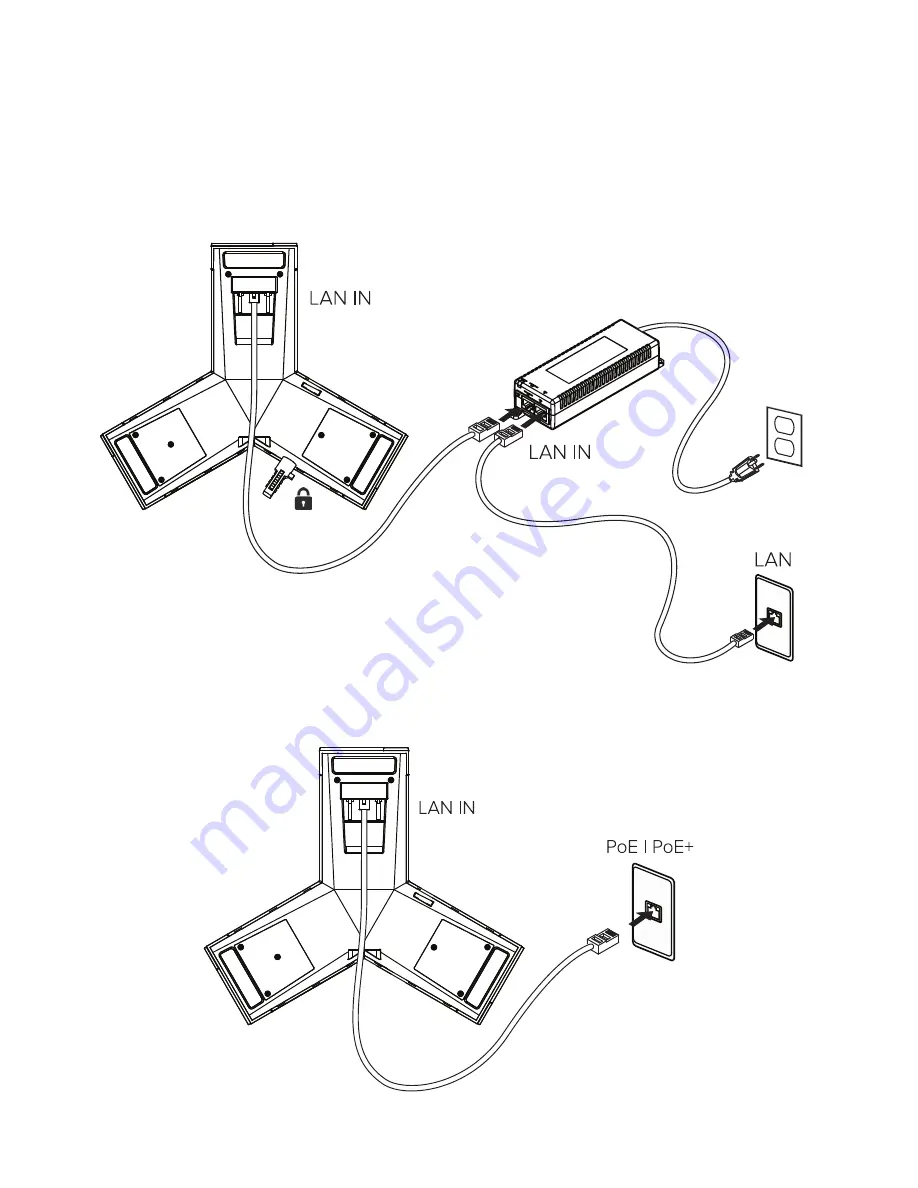
Connect Cables
Please follow the diagram to install your phone. Once plugged in, the
SKRQHZLOODXWRPDWLFDOO\GRZQORDGLWVFRQȴJXUDWLRQDQGVWDUWWRZRUN
3
Alternatively, if you have a POE (Power Over Ethernet) router, you can
plug in and power the Trio directly from a PoE port.
Guided Setup