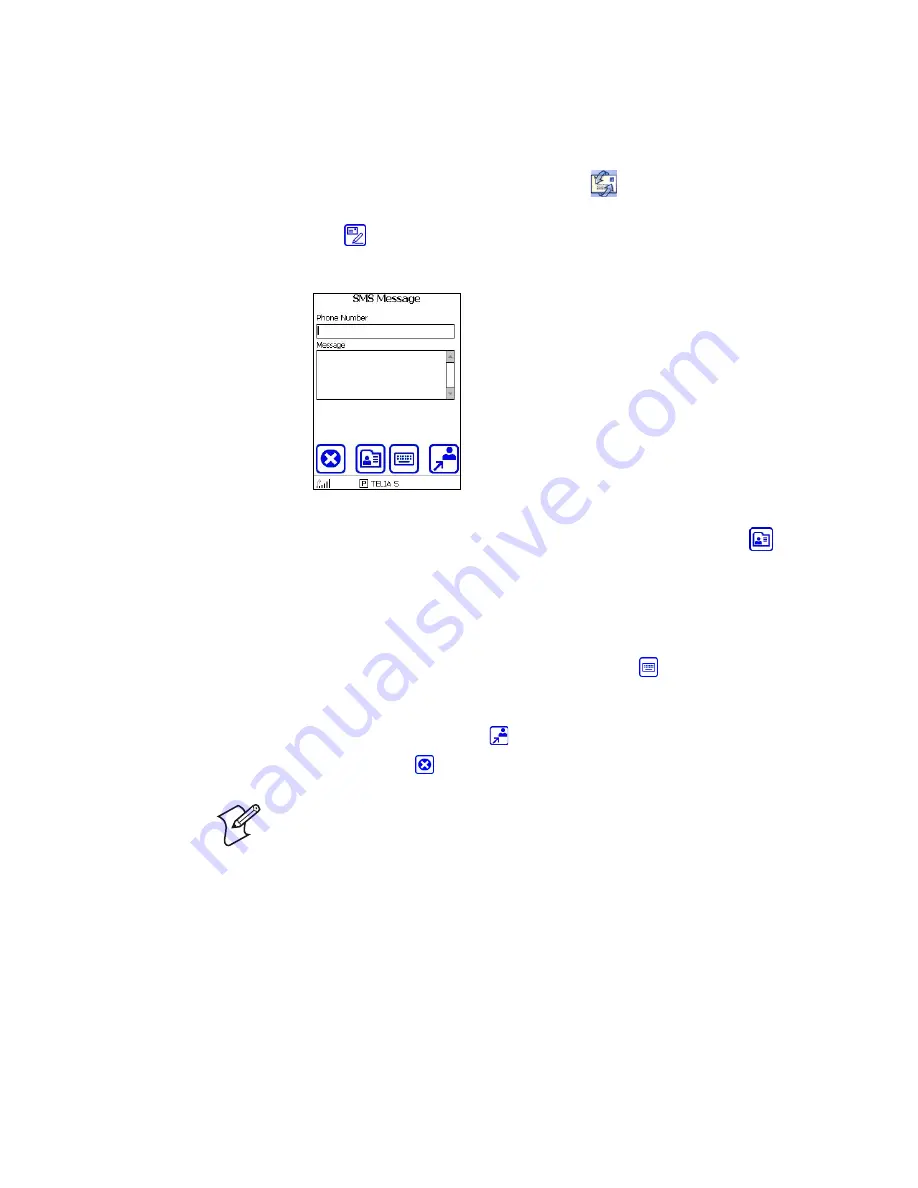
Chapter 3 — Sending and Receiving SMS Messages
WWAN Communicator User’s Guide
23
Sending a New SMS Message
To send a new message
1
In the Communicator main screen, tap
. The SMS Messages main
screen appears.
2
Tap
. The SMS Message screen appears with the cursor in the
Phone
Number
entry field.
3
Use the 760 keypad to enter the phone number in the field.
You can also choose a number from the Phonebook by tapping
. For
help, see “Using the Phonebook” on page 18.
4
Tap the
Message
field to move the cursor into the field.
5
Enter the text of your message using the 760 keypad. The SMS message
can contain up to 160 characters.
You can also use the virtual keypad by tapping
. When you use the
virtual keypad, a counter keeps track of the number of characters in
your message. For help, see “Using the Virtual Keypad” on page 8.
6
To send the message, tap
.
To cancel, tap
to return to the SMS Messages main screen.
Note
: If the message cannot be sent, a dialog box appears. Your message is
saved in the Outbox Messages list. For help, see “Working with Messages in
the Outbox” on page 27.
Содержание WWAN
Страница 1: ...WWAN Communicator User s Guide...
Страница 4: ...iv WWAN Communicator User s Guide...
Страница 20: ...Chapter 1 Getting Started 12 WWAN Communicator User s Guide...
Страница 28: ...Chapter 2 Making and Answering Phone Calls 20 WWAN Communicator User s Guide...
Страница 40: ...Chapter 4 Viewing and Working with Call Registers 32 WWAN Communicator User s Guide...
Страница 70: ...Chapter 6 Viewing and Changing Settings 62 WWAN Communicator User s Guide...
Страница 71: ......






























