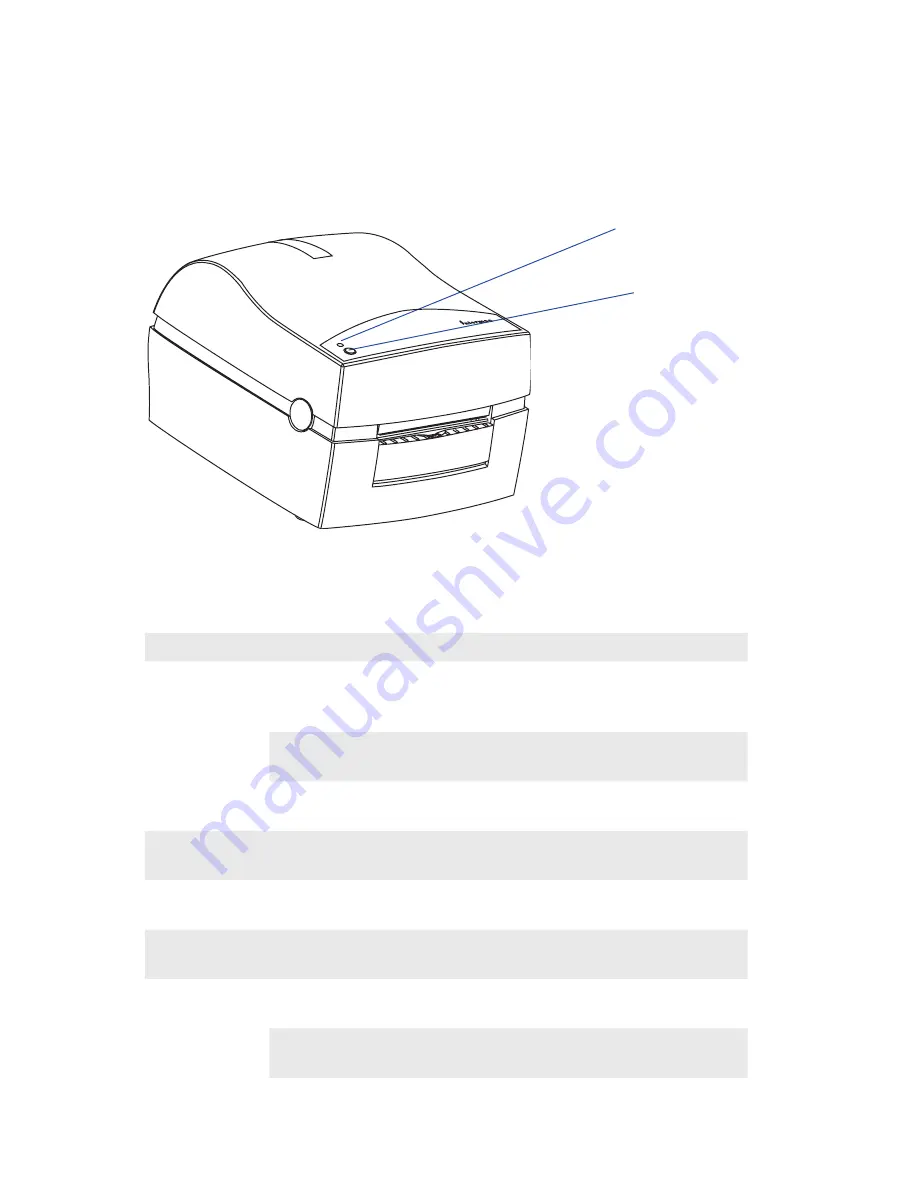
14
EasyCoder PC41 User’s Guide
Chapter 3 — Operation
Feed Key
The Feed key performs the following functions depending on the mode:
Controls and Indicators
The EasyCoder PC41 is controlled by the operator by means of a Feed
key, an On/Off switch, and a multi-color indicator lamp.
Indicator lamp
Feed key
EasyCoder
C4
Feed
Power
Printer Mode You want to
What to do
Idle
Feed out one label or
a minimum specified
amount of media
Press and release the Feed key
Continuously feed
media
Press and hold the Feed key. When you
release the key, the media stops feeding
Take the printer
offline
Press the Feed key twice. Press the key
again to bring the printer online.
Printing
Pause the printer
Press and release the Feed key. Press and
release the key again to resume printing
Cancel the current
print job
Press and hold the Feed key until the
printer stops printing
Powered on for
the first time
Print the hardware
configuration label
Press and hold the Feed key while you
switch on the printer
Print the software
configuration label
Press the Feed key after the hardware con-
figuration label stops printing
Print the pitch label
Press the Feed key after the software con-
figuration label stops printing
Содержание EasyCoder PC41
Страница 1: ...User s Guide EasyCoder PC41 Bar Code Label Printer ...
Страница 9: ...EasyCoder PC41 User s Guide ix Contents ...
Страница 16: ...4 EasyCoder PC41 User s Guide Chapter 1 Introduction ...
Страница 24: ...12 EasyCoder PC41 User s Guide Chapter 2 Installation ...
Страница 40: ...28 EasyCoder PC41 User s Guide Chapter 3 Operation ...
Страница 47: ...EasyCoder PC41 User s Guide 35 A Technical Data This appendix lists the technical data for the EasyCoder PC41 ...
Страница 52: ...40 EasyCoder PC41 User s Guide Appendix A Technical Data ...
Страница 62: ...50 EasyCoder PC41 User s Guide Appendix B Media Specifications ...
Страница 66: ...54 EasyCoder PC41 User s Guide Appendix C Interfaces ...
Страница 67: ......






























