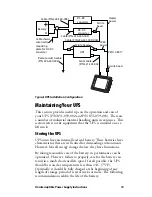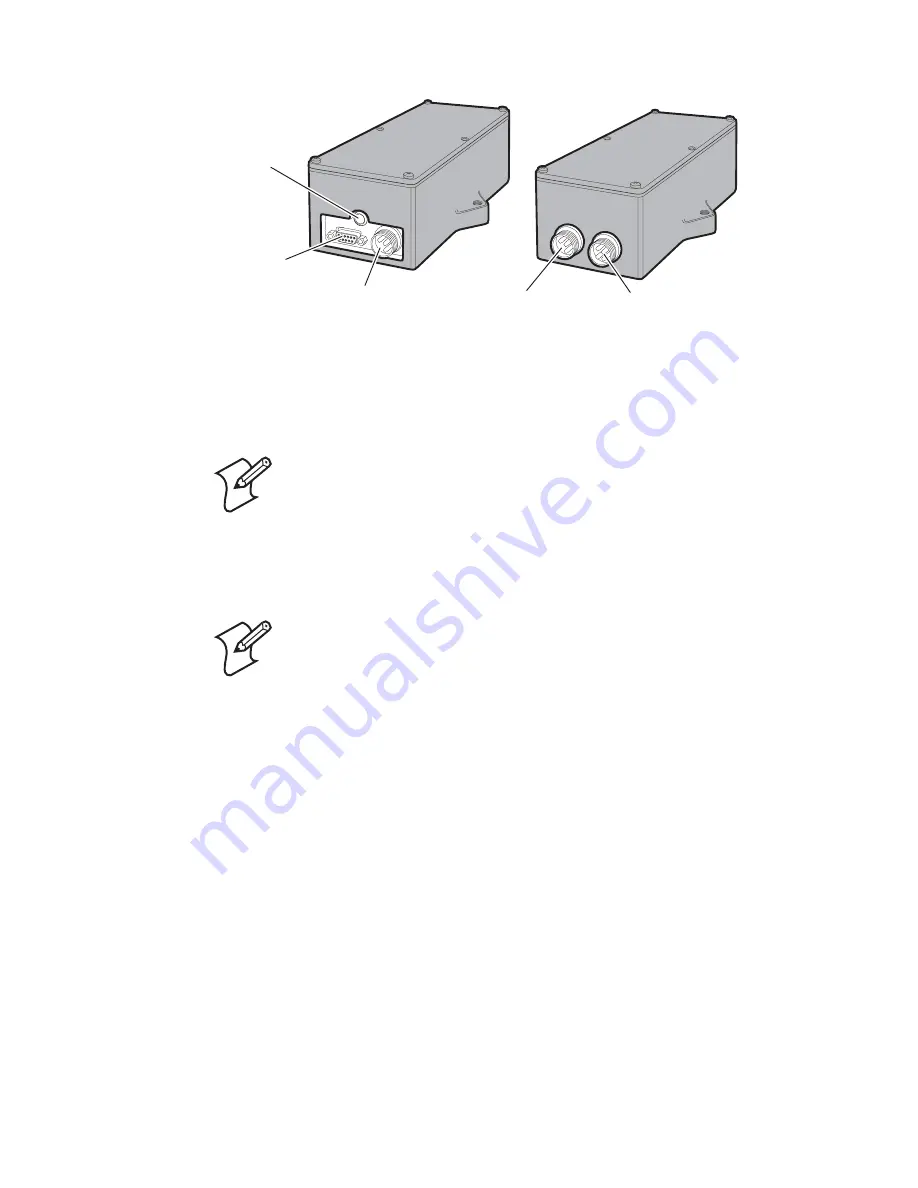
Uninterruptible Power Supply Instructions
9
UPS Front View and UPS Back View
Connecting the UPS (Smart Mode)
1
Attach the RS–232 cable (P/N 321-593-002) to COM1 or
COM2 on the CV60 and tighten the screws to the DB–9
connector.
2
Connect the other end of the RS–232 serial cable to the
RS-232 connector on the UPS and tighten the screws.
3
Connect the cable from the UPS power OUT to the CV60
power input connector. Tighten the connector.
4
Connect the cable (P/N 226-341-005, six foot cable or P/N
226-341-006, three foot cable) from the DC-DC converter to
the DC input connector on the UPS.
Connecting the UPS (Standard Mode)
1
Connect the cable (P/N 226-341-005, six foot cable or P/N
226-341-006, three foot cable) from the DC-DC converter to
the DC input connector on the UPS.
2
Connect the cable from the UPS power OUT to the CV60
power input connector. Tighten the connector.
Note:
Remove the dust cover from the serial port
before connecting the cable.
Note:
If you have a PicoLink radio installed, only
COM1 may be used for the UPS connection.
OUT
Power/Charge
status LED
RS-232
connector
Power connector
to CV60
DC input from
vehicle battery
or power supply
Remote sense input
(Optical connection)
Содержание 851-059-003
Страница 1: ...Uninterruptible Power Supply UPS Instructions...
Страница 4: ...iv Uninterruptible Power Supply Instructions...
Страница 6: ...vi Uninterruptible Power Supply Instructions...