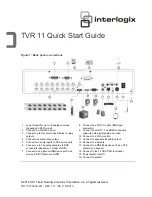2
TVR 11 Quick Start Guide
Figure 2: Front panel controls
1 USB
port.
2. CD/DVD burner.
3.
Eject button
: Press to eject CD/DVD disc.
4.
Archive button
: Press to enter archive mode.
5.
Display and Seq buttons
: In
live view mode
,
press
Display
to toggle through the single and
multiviews. Press
Seq
to start/stop sequencing
in live view mode.
In
menu mode
, press
Enter
to select a menu
window and then
Seq
to toggle through the tabs
along the top of the menu window.
6.
Channel buttons
. Switch between different
cameras in live view, PTZ control or playback
modes.
7. Status LEDs.
8.
Alarm button
: Press to manually acknowledge
an alarm. 9.
Enter and arrow buttons
: Use to
select options in a menu and to control playback.
Press for Enter.
10. IR receiver.
11.
Playback buttons
: Press to control playback.
Press
to jump back to the oldest available
video and start playback. Press
to pause
playback. Press
for all-day playback.
12.
Live, Menu and Search buttons
: Press
Live
to
switch to live view mode. Press
Menu
to enter
the main menu. Press
Search
to enter the
advanced search menu.
Figure 3: Quick access toolbar
1.
Freeze
: Freeze live image of the selected
camera.
2.
Instant playback
: Play back the recorded video
from the last five minutes.
3.
Audio
: Enable/disable audio output.
4.
Quick snapshot
: Capture a snapshot of a video
image.
5.
PTZ control
: Enter PTZ control mode.
6.
Digital zoom
: Enter digital zoom.
7.
Image settings
: Modify the image lighting levels.
8.
Close
: Close the toolbar.