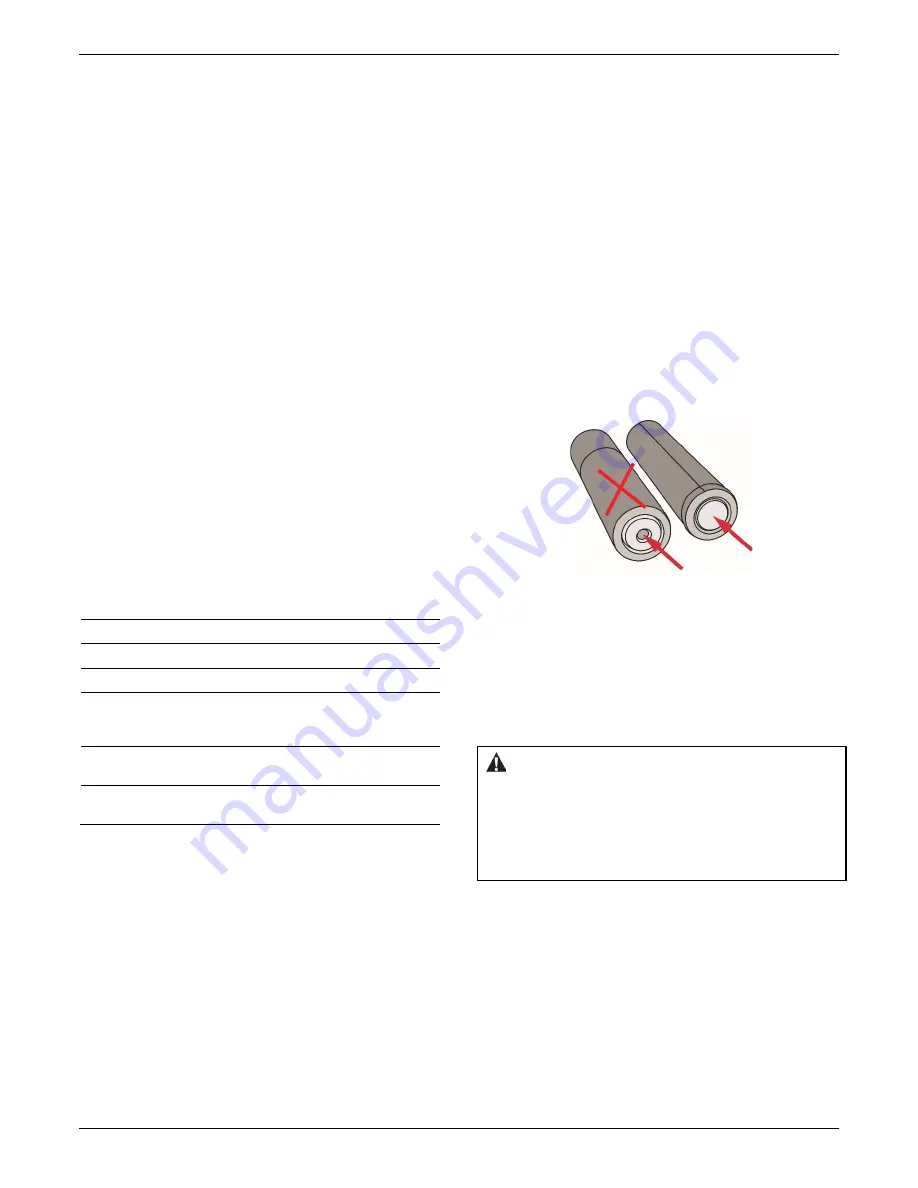
InTemp CX405 RTD Dry Ice Logger Manual
1-508-759-9500 (U.S. and International) 5
www.onsetcomp.com
1-800-LOGGERS (U.S. only)
privileges must create a new profile for a CX400 logger and set
the Daily Checks to Once Daily or Twice Daily. For details on
managing profiles, see www.intempconnect.com/help.
Note:
Changes to the Record CX400 Logger Checks setting will
take effect the next time the logger is configured. Also, when
this setting is enabled, the minimum and maximum values
displayed on the logger LCD represent the minimum and
maximum readings within the current 24-hour periods and will
reset every 24 hours. Otherwise, if this setting is not enabled,
the minimum and maximum values represent the entire logging
period and only reset when the logger is downloaded and
restarted or stopped and reconfigured (they will not reset if you
download the logger and continue logging).
To perform a check:
1.
Tap the Devices icon and connect to the logger.
2.
Tap Perform (Morning, Afternoon, or Daily) Check.
Once a check is completed, it is recorded as a logged user
action along with the user email and the location, and is
available for view in reports. The action is also listed as
performed in the Connected screen and a checkmark will
illuminate on the logger LCD.
You can also set up a notification to display on your phone or
tablet to remind you to perform a check. Use the Reminders
option under Settings in the InTemp app.
Logger Events
The logger records the following events to track logger
operation and status. These events are listed in reports
downloaded from the logger.
Event Name
Definition
Started
The logger started logging.
Stopped
The logger stopped logging.
Downloaded
The logger was downloaded.
Probe Alarm
Tripped/Cleared
A probe temperature alarm has tripped or
cleared because the reading was outside the
alarm limits or back within range.
Performed/Missed
Check
The user performed or missed the daily,
morning, or afternoon logger check.
Safe Shutdown
The battery level dropped below 1.85 V; the
logger performs a safe shutdown.
Deploying the Logger
Use the four magnets on the back of the logger case to mount it
to a magnetic surface.
The external probe cable has a protective sheath. Move the
sheath as needed to position it where the cable will be
protected during shipments from inadvertent cuts.
Protecting the Logger
The logger is designed for indoor use and can be permanently
damaged by corrosion if it gets wet. Protect it from
condensation. If the logger gets wet, remove the battery
immediately and dry the circuit board.
Note:
Static electricity may cause the logger to stop logging.
The logger has been tested to 8 KV, but avoid electrostatic
discharge by grounding yourself to protect the logger. For more
information, search for “static discharge” on onsetcomp.com.
Battery Information
The logger requires two user-replaceable AAA 1.5 V alkaline or
optional lithium batteries for operation at the extreme ends of
the logger operating range. Expected battery life varies based
on the ambient temperature where the logger is deployed, the
frequency of connecting to the phone or tablet and
downloading reports, the duration of audible alarms, and
battery performance. New batteries typically last 1 year with
logging intervals greater than 1 minute. Deployments in
extremely cold or hot temperatures or a logging interval faster
than 1 minute can impact battery life. Estimates are not
guaranteed due to uncertainties in initial battery conditions and
operating environment.
Note:
Make sure the batteries installed have flat negative
terminals. There should be no indent in the bottom of the
batteries. Batteries with indents in the negative terminals may
become loose and prevent proper operation.
To install or replace the batteries:
1.
If the battery door is already installed on the back of the
logger, use a Phillips-head screwdriver to remove it.
2.
Remove any old batteries.
3.
Insert two new batteries observing polarity.
4.
Screw the battery door into place.
WARNING:
Do not cut open, incinerate, heat above 85°C
(185°F), or recharge lithium batteries. The batteries may
explode if the logger is exposed to extreme heat or conditions
that could damage or destroy the battery case. Do not dispose
of the logger or batteries in fire. Do not expose the contents of
the batteries to water. Dispose of the batteries according to
local regulations for lithium batteries.
Only use batteries
with flat negative
terminals
Do not use batteries with an
indent in the negative terminal






















