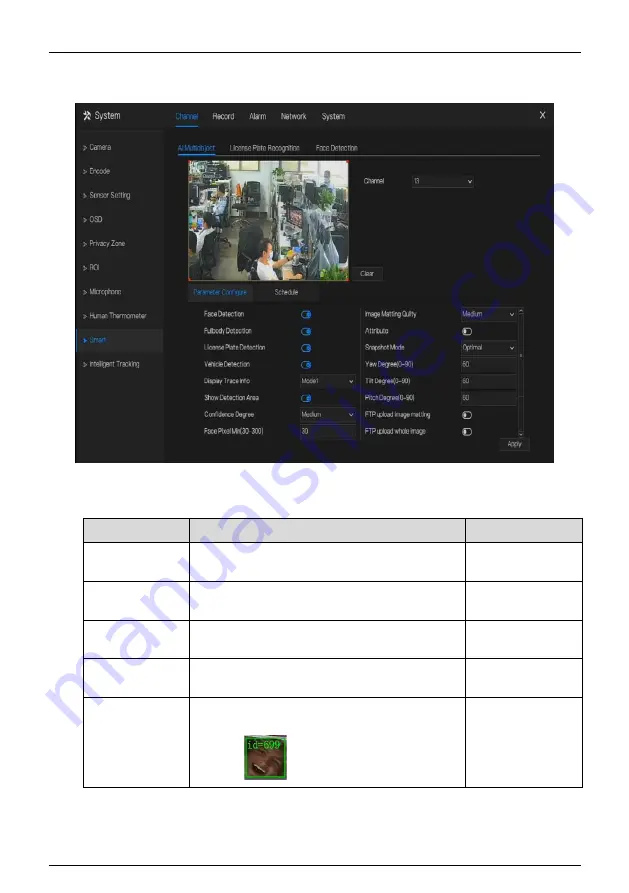
Network Video Recorder
UI System Setting
User Manual
Issue: V4.6 (2021-05-12)
121
7.1.9.1
AI Multiobject
Figure 7-14
AI multiobject
Table 7-8
AI multiobject
Parameter
Description
How to set
Face detection
The camera will snap the face when someone
appears in live video.
Enable
Full body
detection
The camera will snap the whole body when
someone appears in live video.
Enable
Licence plate
detection
The camera will snap the licence when the
vehicle’s licence appears in live video.
Enable
Vehicle
detection
The camera will snap the licence when the
vehicle appears in live video.
Enable
Display trace
info
Enable the function and a trace frame will show
at live video.
Mode 1:
Choose from drop
list.
Содержание INTIPCK825TH
Страница 1: ...Network Video Recorder NVR User Manual Issue V4 6 Date 2021 05 12 ...
Страница 2: ......
Страница 31: ...Product Structure Network Video Recorder User Manual Issue V4 6 2021 05 12 11 ...
Страница 32: ...Network Video Recorder User Manual Product Structure 12 Issue V4 6 2021 05 12 ...
Страница 161: ...Network Video Recorder UI System Setting User Manual Issue V4 6 2021 05 12 141 Figure 7 28 Disk calculation of capacity ...
Страница 174: ...Network Video Recorder User Manual UI System Setting 154 Issue V4 6 2021 05 12 Figure 7 41 Alarm in screen ...
Страница 190: ...Network Video Recorder User Manual UI System Setting 170 Issue V4 6 2021 05 12 Figure 7 55 E mail setting screen ...
Страница 311: ...Network Video Recorder System Setting User Manual Issue V4 6 2021 05 12 291 Figure 9 51 Network Figure 9 52 Channel ...
















































