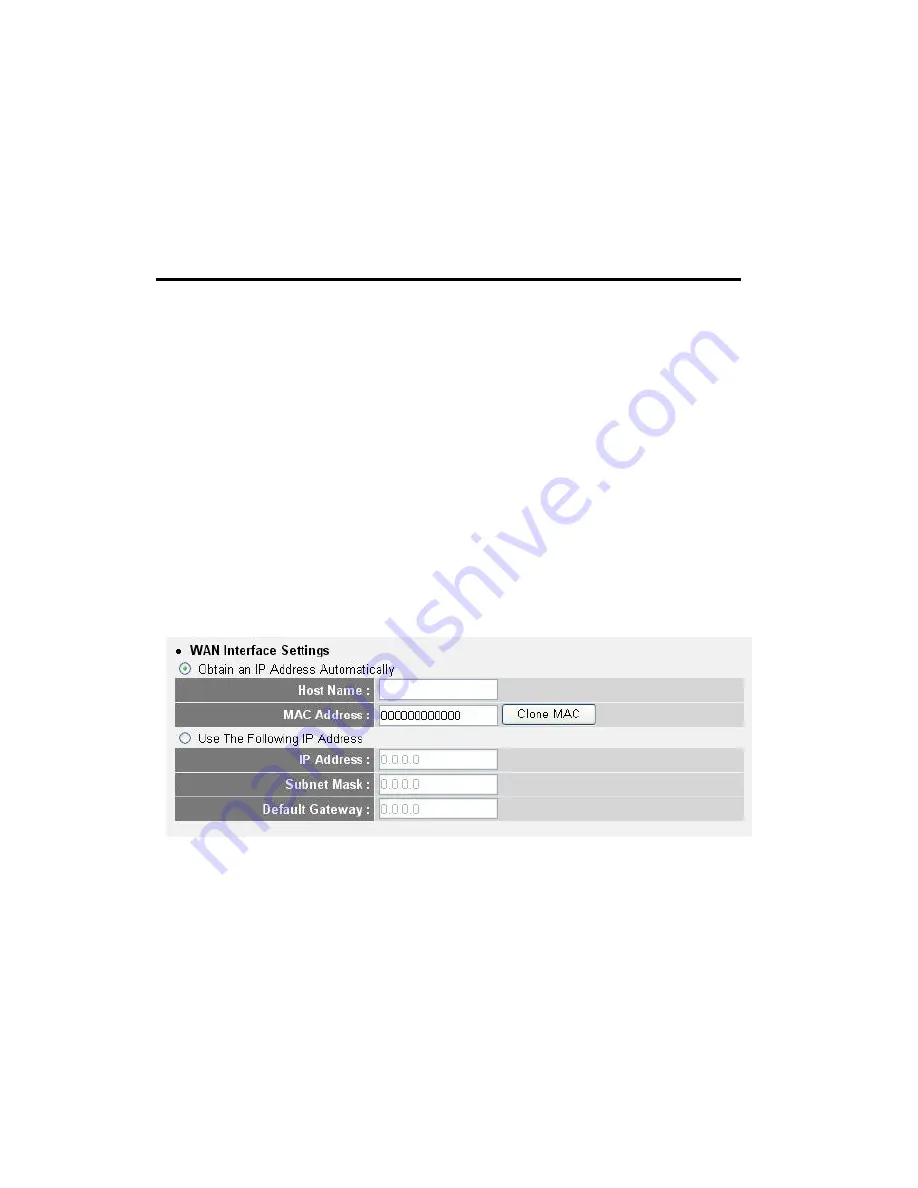
33
Connection Type: Select the connection type of Internet
(7)
connection you want to use (refer to the last
section for detailed descriptions).
Idle Time Out (8): Enter the idle time out of the Internet
connection you want to use (refer to the last
section for detailed descriptions).
When you finish the settings, click “Next” (9); to go back to a
previous menu, click “Back.”
2-3-6 Setup Procedure for L2TP xDSL
L2TP is another popular connection method for xDSL and other
Internet connection types, and all required setting items are the
same with PPTP connection.
Like PPTP, there are two kinds of required settings. First, WAN
Interface Settings:
Select how you obtain an IP address from your service provider.
You can choose “Obtain an IP address automatically” (equal to
DHCP — refer to “Cable Modem” above), or “Use the following IP
address” (i.e., a static IP address).
WAN interface settings must be correctly set; otherwise, the
Internet connection will fail even if the PPTP settings are correct.
Contact your Internet service provider if you don’t know how you
should fill in these fields.
Содержание 524681
Страница 1: ...WIRELESS N 3G ROUTER USER MANUAL MODELS 524681 524940 INT 524681 524940 UM 0809 03 ...
Страница 17: ...10 2 Select Obtain an IP address from a DHCP server and then click OK ...
Страница 19: ...12 2 Select Obtain an IP address automatically and Obtain DNS server address automatically then click OK ...
Страница 21: ...14 2 Select Obtain an IP address automatically and Obtain DNS server address automatically then click OK ...
Страница 23: ...16 2 Select Obtain an IP address automatically and Obtain DNS server address automatically then click OK ...
Страница 24: ...17 ...
Страница 130: ...123 Click Apply to reset your router It will be available again after a few minutes ...
Страница 142: ...135 ...
















































