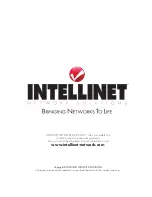2.5.7 upgrade firmware
This screen lets
you upgrade the
AP firmware.
NOTE:
do not
power off the
device during the
upload, as doing
so may crash the
system.
2.5.8 save/reload settings
This screen lets
you save current
settings to a file or
reload the settings
from the file which
was saved
previously. You
can also reset the
current configuration
to factory default settings.
2.5.9 password setup
on this screen, you
can set up the
account to access
the Web server of
the access point.
NOTE:
Empty fields
for “User Name” or
“Password” disables
the protection.
2.6 Logout
This screen is used to log out.
Browse...
Browse...
16