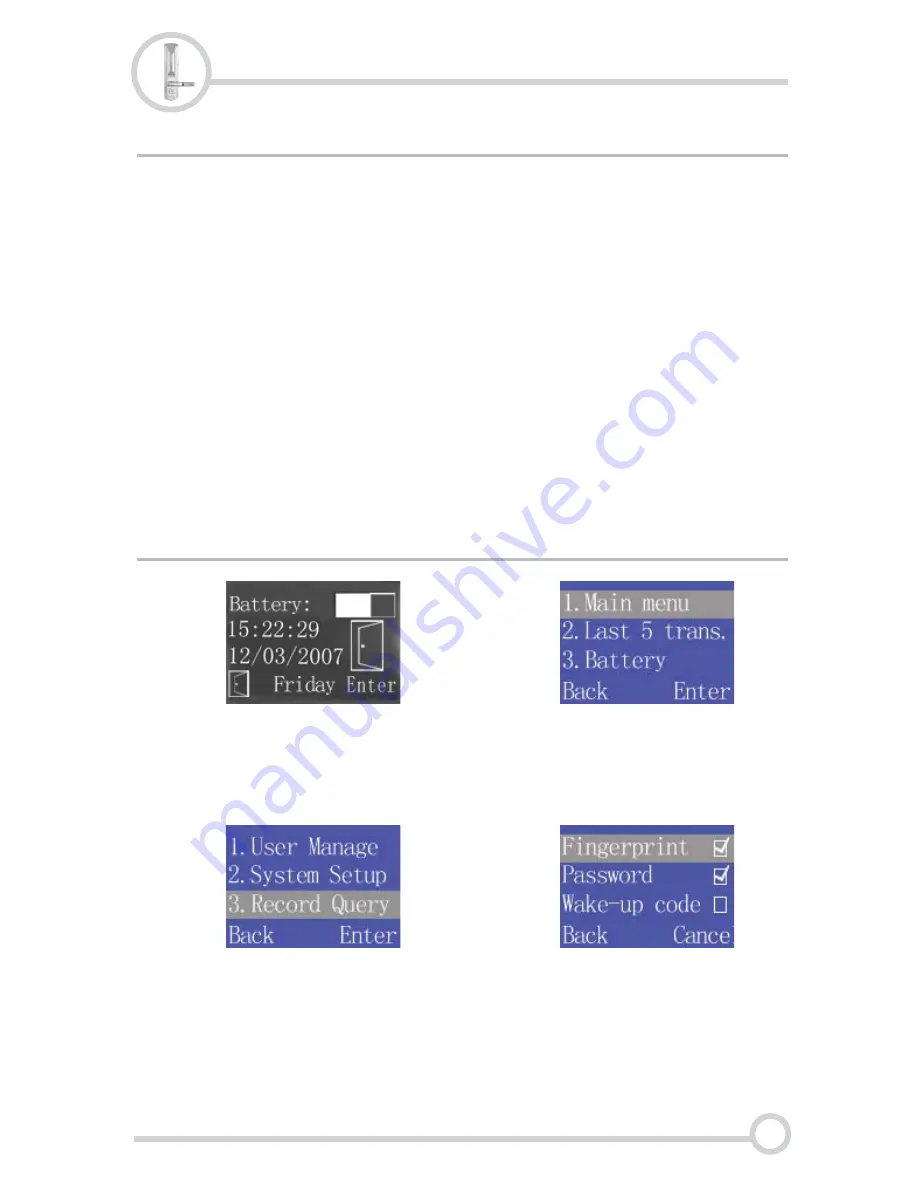
Access Modes Overview
The 1TouchXL can be configured for multiple forms of authentication. The
following is a summary of each type:
Fingerprint
Password
Wakeup Code + Fingerprint
Mechanical Key
- The user is required to place their finger on the scanner
for authentication.
- A user can use one of three possible passwords to
authenticate with the 1TouchXL
- First, the user must enter a Wakeup
Code. If the Wakeup Code is valid, the user will need to place their
finger on the scanner to authenticate. This mode is the most secure
as it requires two forms of authentication
- The 1TouchXL comes with 2 “dimple” keys. These
keys can be used to open the door when it is not possible to use any
of the other methods.
Modifying Access Modes
Step 4:
Use the Navigation
Buttons to highlight the desired
Access Modes. Press Ok or
Cancel to toggle the selection.
Note: Fingerprint must be
unchecked before enabling the
Wake-up Code mode.
Step 1:
Press Enter (Right
Function Button) at the Menu
screen.
Step 2:
Select “Main menu” and
press Enter.
Step 3:
Select Access Mode and
press Enter.
26
Access Modes
1TouchXL/XLS Fingerprint Lock
Intelligent Biometric Controls, LLC - www.FingerprintDoorLocks.com





















