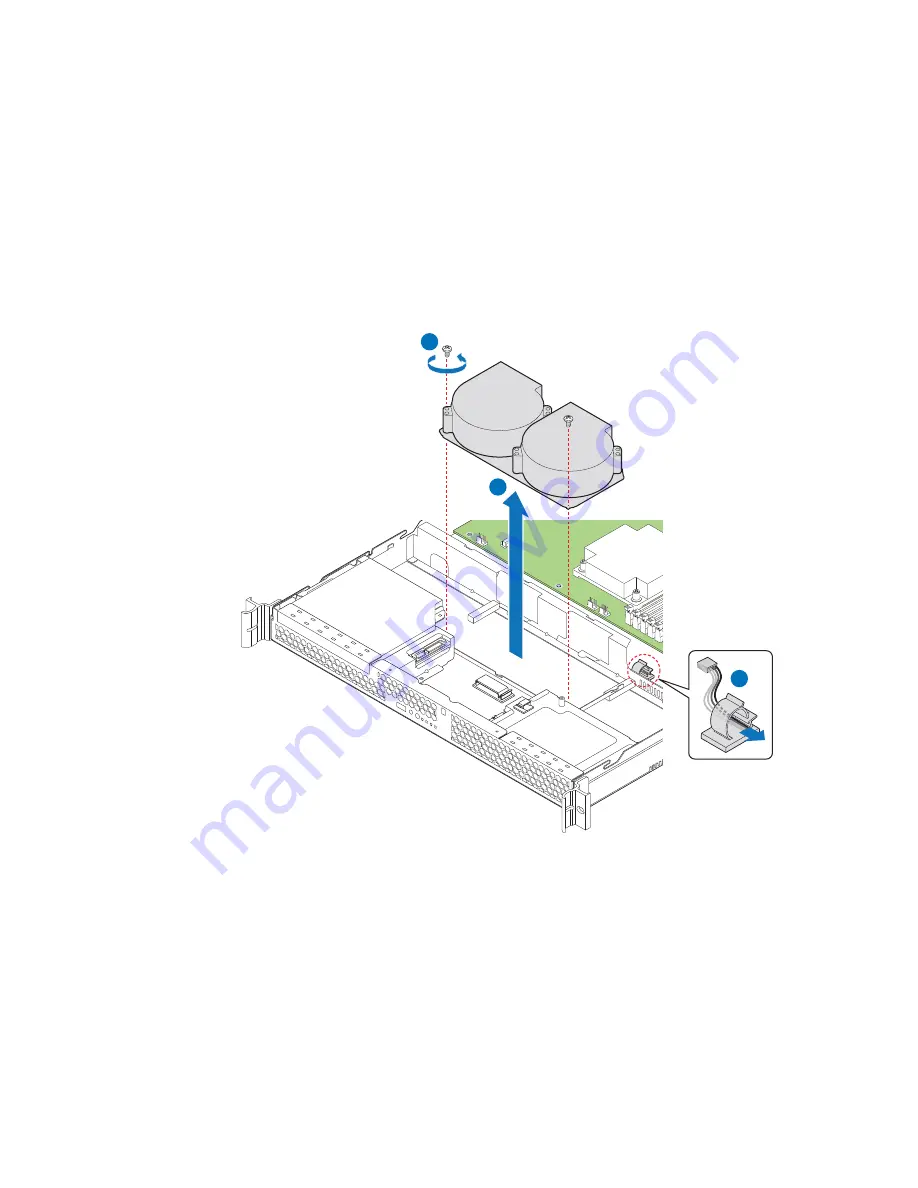
88
Server System SR1630GP / SR1630HGP Service Guide
6. Remove the three screws that hold the fan bracket in place. Save these screws. You
will re-install them later. See letter “A” in Figure 72.
7. Remove the fan cable from beneath the clip at the front of the fan bracket. See letter
8. Lift the fan bracket from the server. Lift the bracket at an angle, front of the bracket
first, to clear the hard disk drive brackets. See letter “C” in Figure 72.
Figure 72. Removing Bracket and System Blower Fans from Server System
(SR1630GP)
C
AF003276
A
B
Содержание SR1630GP - Server System - 0 MB RAM
Страница 4: ...iv Intel Server System SR1630GP SR1630HGP Service Guide...
Страница 6: ...vi Intel Server System SR1630GP SR1630HGP Service Guide...
Страница 12: ...xii Intel Server System SR1630GP SR1630HGP Service Guide...
Страница 18: ...xviii Intel Server System SR1630GP SR1630HGP Service Guide...
Страница 22: ...xxii Intel Server System SR1630GP SR1630HGP Service Guide...
Страница 93: ...Intel Server System SR1630GP SR1630HGP Service Guide 71 Figure 57 Installing the Server Board AF003262 A B...
Страница 118: ...96 Intel Server System SR1630GP SR1630HGP Service Guide...
Страница 168: ...146 Intel Server System SR1630GP SR1630HGP Service Guide Intel Intel Intel Web UL...
Страница 169: ...Intel Server System SR1630GP SR1630HGP Service Guide 147...
Страница 170: ...148 Intel Server System SR1630GP SR1630HGP Service Guide ITE ITE 5V...
Страница 171: ...Intel Server System SR1630GP SR1630HGP Service Guide 149...
Страница 172: ...150 Intel Server System SR1630GP SR1630HGP Service Guide ESD ESD ESD ESD ESD...
Страница 173: ...Intel Server System SR1630GP SR1630HGP Service Guide 151 1 2 3...
Страница 174: ...152 Intel Server System SR1630GP SR1630HGP Service Guide...
Страница 188: ...166 Intel Server System SR1630GP SR1630HGP Service Guide...
Страница 192: ...170 Intel Server System SR1630GP SR1630HGP Service Guide...
Страница 196: ...174 Intel Server System SR1630GP SR1630HGP Service Guide...
















































