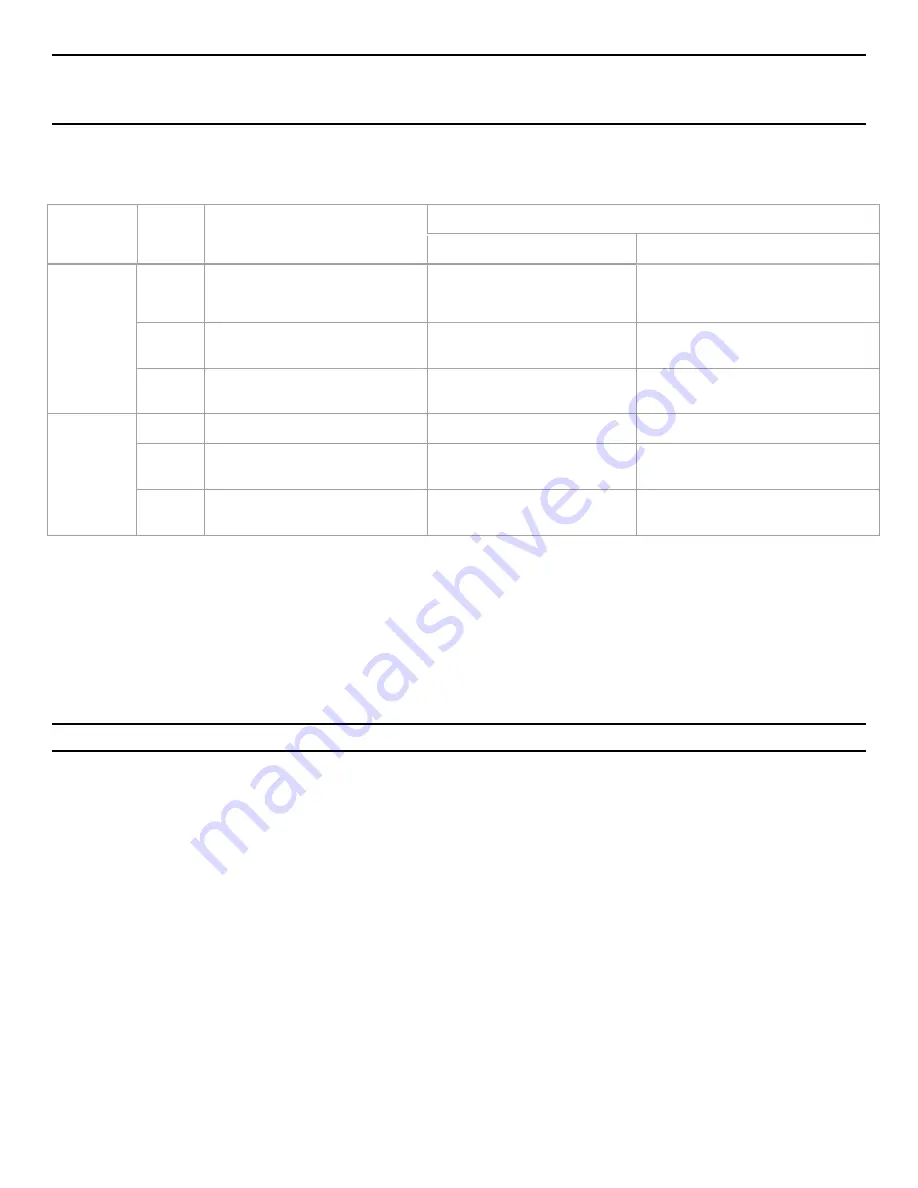
Intel® Server System R2600SR Setup and Service Guide
13
Important: If a clear protective sticker covers the switch blocks, remove and discard it to allow access to the
switches.
Any system board switch or jumper block not shown in this document’s illustrations is
not used
with this system.
The table describes the switch functions on the server board.
Table 2. Switch functions and definitions
Switch
Block
Switch
Number
Switch Name
Usage Description
Open
Closed
S18
2
BMC boot backup
Normal operation (default)
The compute node will boot by
using a backup of the BMC
firmware.
3
BMC force update
Normal operation (default)
Enables BMC force update
4
TPM physical presence
Normal operation (default)
Indicates a physical presence to the
system TPM
S19
1
System UEFI backup
Normal operation (default)
Enables system BIOS backup
2
Password override jumper
Normal operation (default)
Overrides the power-on
password
3
CMOS clear jumper
Normal operation (default)
Clears the real-time clock (RTC)
registry
2.2
System Installation into a Rack
A focus of setting up the server system is to install the system into a rack. Before doing this, however, install
the rack kit.
The illustrations in this subsection display all items needed to install the system into a rack. These items are
included with the system.
Note: If any items are missing or damaged, contact Intel Customer Support.
The slide box of the rack kit includes these parts:
1x - Right slide
1x - Left slide
2x - M5 screws
2x
–
Washers
Содержание R2600SR Series
Страница 2: ...Blank page...
















































