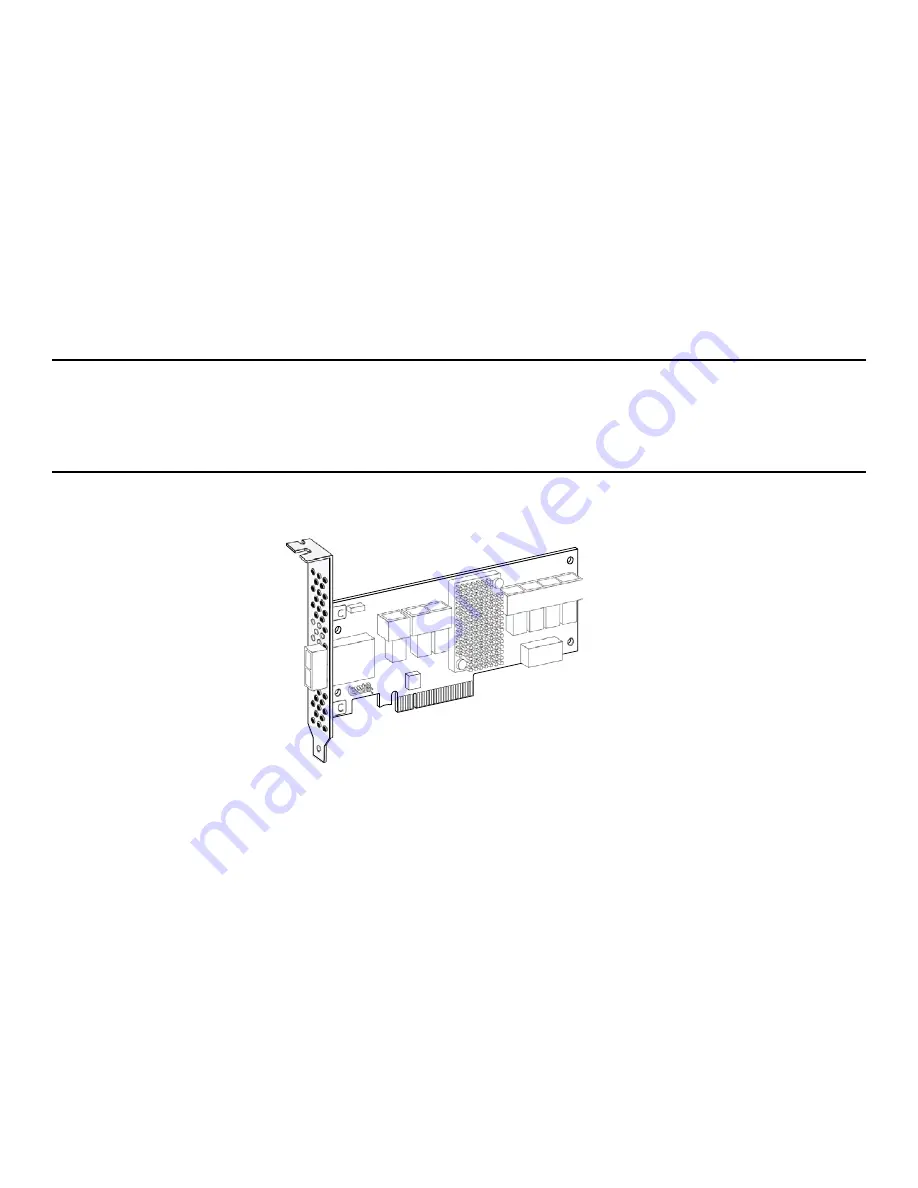
Intel
®
Server System R2000WT Product Family System Integration and Service Guide
64
•
Align the three screw holes of the RAID Expander card with the matching threaded holes on the base of
the chassis directly behind the front drive bays
•
Secure the RAID Expander card to the chassis using three fastener screws (8 in/lbs torque for each screw)
•
Locate the power splitter cable from the RAID Expander kit
•
Attach the power splitter cable to the power cable designated for use on the middle drive bay module
•
Attach the 1x4-pin power connector from the splitter cable to the RAID Expander card
•
Attach the 2x2-pin power connector from the splitter to the middle hot swap backplane
3.12.2
3.5” Front Drive Bay Support
For the Intel® Server System
R2308WTxxxx and R2312WTxxxx
, an Intel® Raid Expander PCIe* add-in card
option installs into any available PCIe* add-in card slot.
Intel product code
RES2SV240
(6Gb) and
RES3FV288
(12Gb)
Note:
Expander to backplane cables that are included in the 6 Gb RES2SV240 Kit are NOT compatible for
use with 12 Gb compatible backplanes used in this 2U product family. Appropriate miniSAS (SFF8087)-to-
miniSAS HD (SFF8643) cables must be obtained to attach the 6 Gb RES2CV240 RAID Expander card to a 12
Gb compatible backplane. See the
Intel® Server Board S2600WT Product Family Spares/Accessories List and
Configuration Guide
for a list of available cable kits compatible for this configuration.
Содержание R2000WT
Страница 16: ...Intel Server System R2000WT Product Family System Integration and Service Guide xvi Blank Page...
Страница 100: ...Intel Server System R2000WT Product Family System Integration and Service Guide 84 Figure 98 DIMM Fault LEDs...
Страница 117: ...Intel Server System R2000WT Product Family System Integration and Service Guide 101 Blank Page...
















































