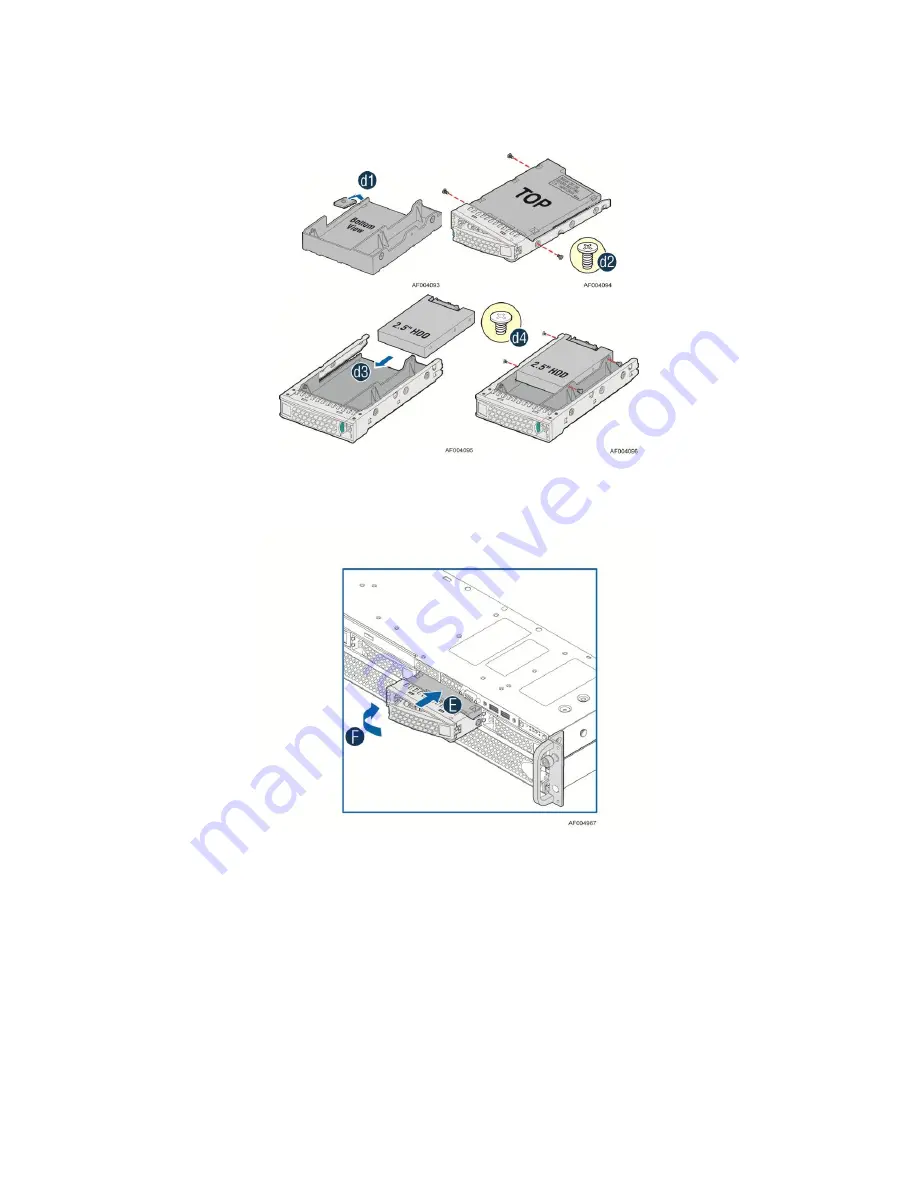
Hardware Installations and Upgrades
34
Intel
®
Server System R2000LH2/LT2 Service Guide
into the bracket to align the screw holes with the right and left rail (see letter
d3
). Secure the
hard disk drive using the four screws for 2.5" HDD (see letter
d4
).
Figure 51. Installing Hard Disk Drive – Installing 2.5
"
HDD
4.
With the lever open, insert the hard disk drive assembly into the chassis (see letter
E
). Push in
the lever to lock it into place (see letter
F
).
Figure 52. Installing Hard Disk Drive – Inserting 3.5
"
HDD Assembly
















































