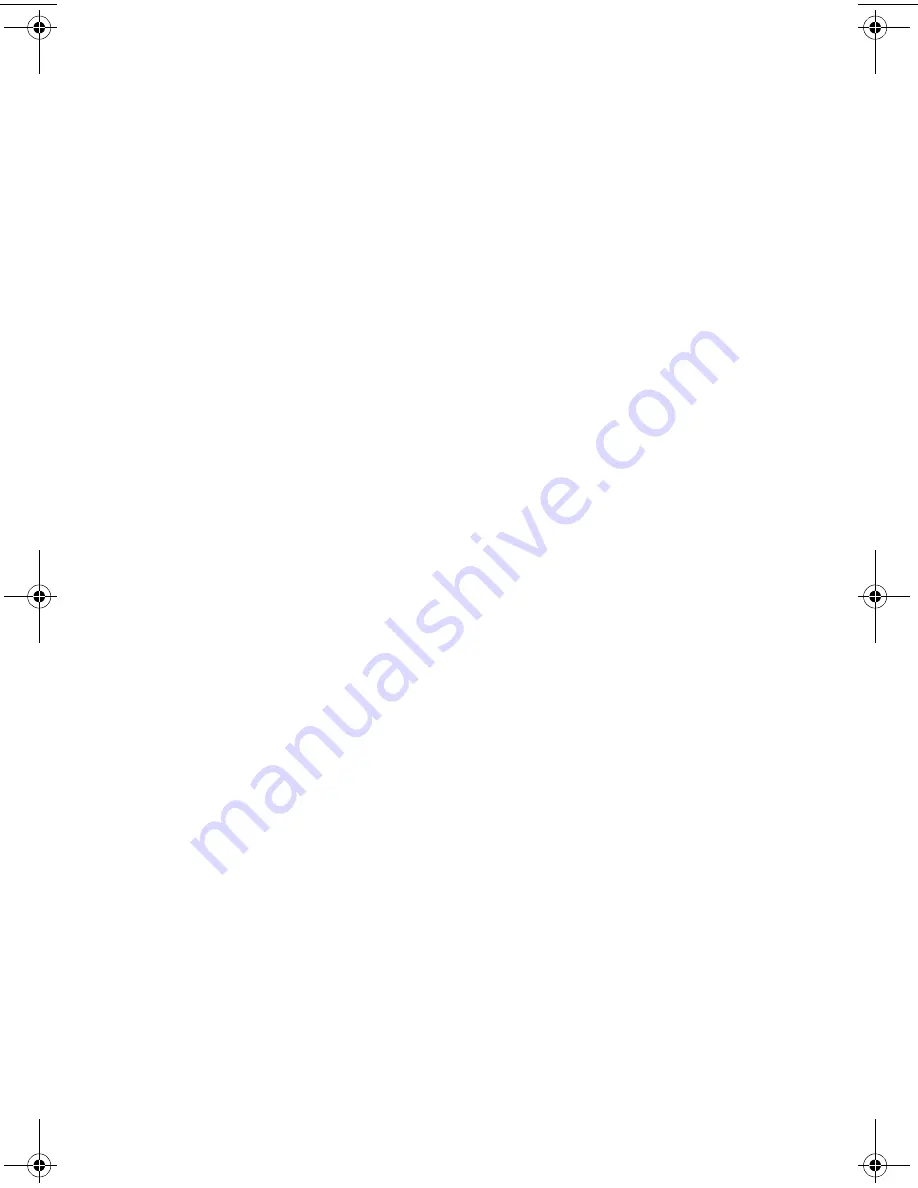
4
Mounting the Access Point
The access point rests on a flat surface or attaches to any hard, flat, sta-
ble surface. Use the mounting kit provided to secure the access point.
Select an access point mounting option based on its intended operating
environment.
• Resting flat
The access point rests on four rubber pads on the underside of the AP.
Place on a surface clear of debris and away from office traffic.
• Attached to the wall
The access point attaches to a wall and can be oriented in any position.
Access Point Antenna
The access point (AP) contains a built-in dual antenna assembly provid-
ing diversity, improved performance and increased signal strength over
single antenna applications. Antenna coverage resembles lighting in that
an area lit from far away might not be bright enough. An area lit sharply
minimizes coverage and creates dark areas where no light exists. Uni-
form AP placement provides even, efficient coverage. Position the
access point and antenna using the following guidelines:
• Install the access point as high as practical
• Orient the access point vertically for best reception
• Point the antenna downward if attaching the access point to the ceil-
ing.
Connecting the Power Adapter
The power adapter connects to the rear of the AP and to a power outlet.
1. Verify that the power adapter matches the country-of-use require-
ments.
2. Plug the power adapter cable into the socket at the back of the access
point.
3. Plug the adapter into an outlet.
The AP functions without user intervention after setup. Refer to the
LED Indicators section of this document to verify that the unit is func-
tioning correctly.
ap_guide.fm Page 4 Tuesday, June 20, 2000 1:13 PM
Содержание PRO/Wireless 2011
Страница 9: ...9 Blank Page...




























