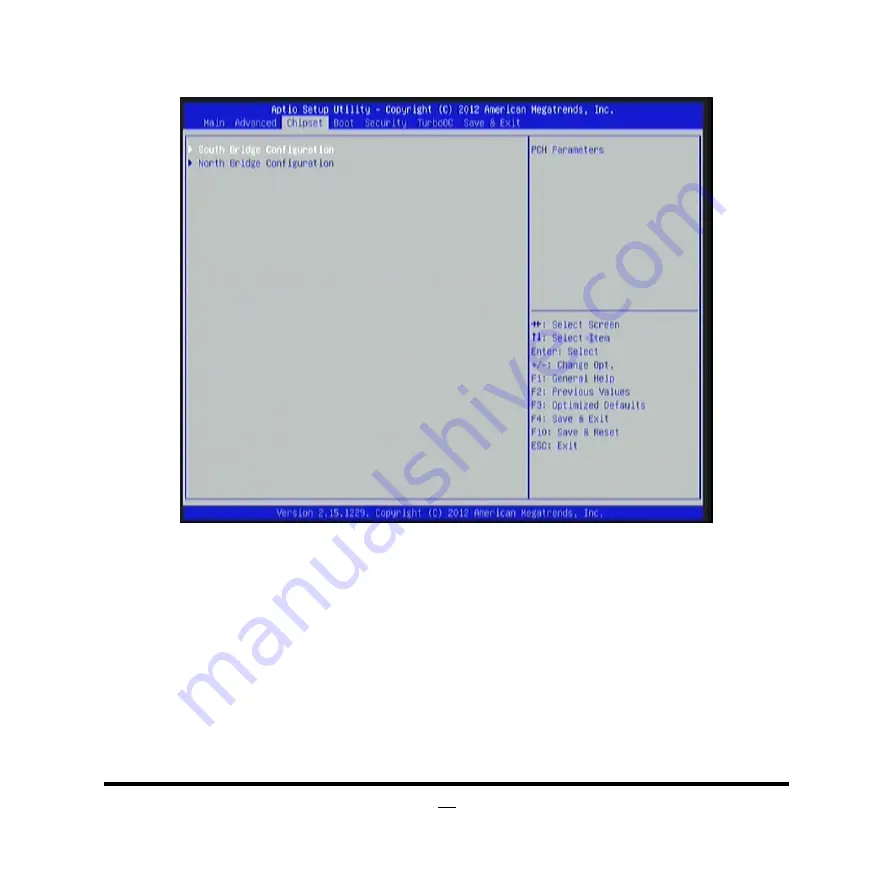
33
3-8 Chipset Menu
South Bridge Configuration
Press [Enter] to make settings for the following sub-items:
Onboard PCIE LAN2
Use this item to control the onboard PCIE LAN2 root port.
The optional settings are: [Disabled]; [Enabled].
MINI_CARD
Use this item to control the MINI_CARD.
The optional settings are: [Disabled]; [Enabled].
When set as [Enabled], user can make settings in ‘PCIe Speed’ that appears:
PCIe Speed
Use this item to select PCIE speed for MINI_CARD slot.
The optional settings are: [Auto]; [Gen1]; [Gen2].










































