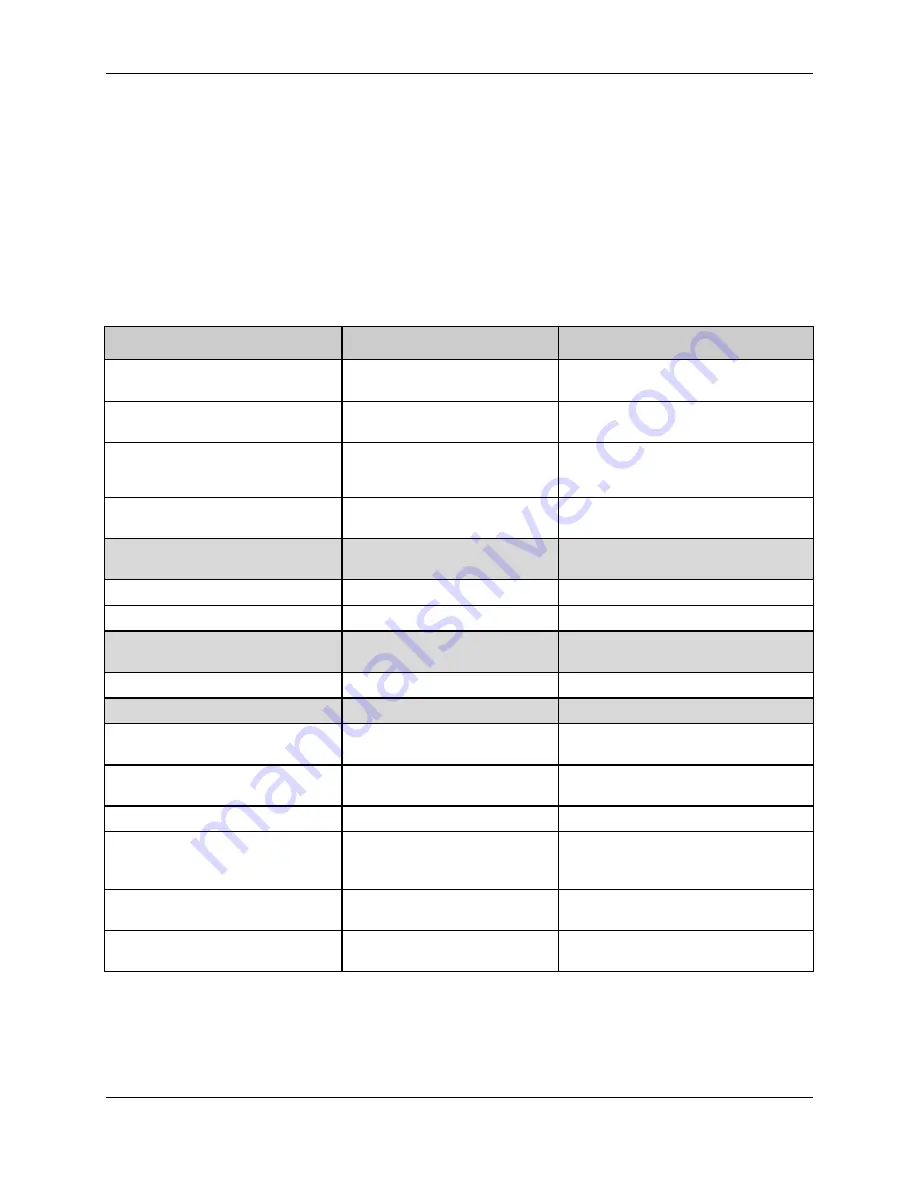
Intel® Modular Server Systems
Revision 1.0
11
the support commitments for Basic Installation Testing vs. Adapter / Peripheral Compatibility
and Stress Testing, please reference Section 1 of this document.
Any variations to the standard operating system installation processes are documented in the
Installation Guidelines section of this document. If no installation guidelines are noted in the
following table, then
the operating system installed as expected using manufacturer’s
installation instructions or Intel’s best-known methods.
Table 2.2 Guest Operating Systems Tested
Operating System
Type of Testing
Notes
Microsoft Windows* 2008 SP2
Enterprise (64-bit)
Configuration 1 - Compatibility &
Stress
Microsoft Windows* 2008 Enterprise
R2 SP1 (64-bit)
Configuration 1- Compatibility &
Stress
Red Hat* Enterprise Linux (RHEL) 6
U1 (64-bit)
Configuration 1- Compatibility &
Stress
SuSE* Linux Enterprise Server 11
SP1 Basic kernel (64-bit),
Configuration 1- Compatibility &
Stress
Client Java Engines (for CMM
interface and remote KVM)
Type of Testing
Notes
Microsoft Internet Explorer 8.0
Configuration 1 - Compatibility
Mozilla Firefox 3.6.x
Configuration 1 - Compatibility
Client Java Engines (for CMM
interface and remote KVM)
Type of Testing
Notes
Sun Java Plugin 6.17
Configuration 1- Compatibility
Sun Java Plugin 6.3 or above
Client OS
Type of Testing
Notes
Microsoft Windows* XP
Professional, 32-bit SP3
Configuration 1 - Compatibility
Microsoft Windows* XP
Professional, 64-bit SP2
Microsft Windows 7 SP1 (64 bit)
Configuration 1 - Compatibility
Novell SuSe Linux Desktop 11 X86
SP1
Novell SuSe Linux Desktop 11 64-bit
SP1
Configuration 1 - Compatibility
Red Hat* Enterprise Linux (RHEL)
Desktop 6 U1 (32-bit & 64-bit)
Configuration 1 - Compatibility


























