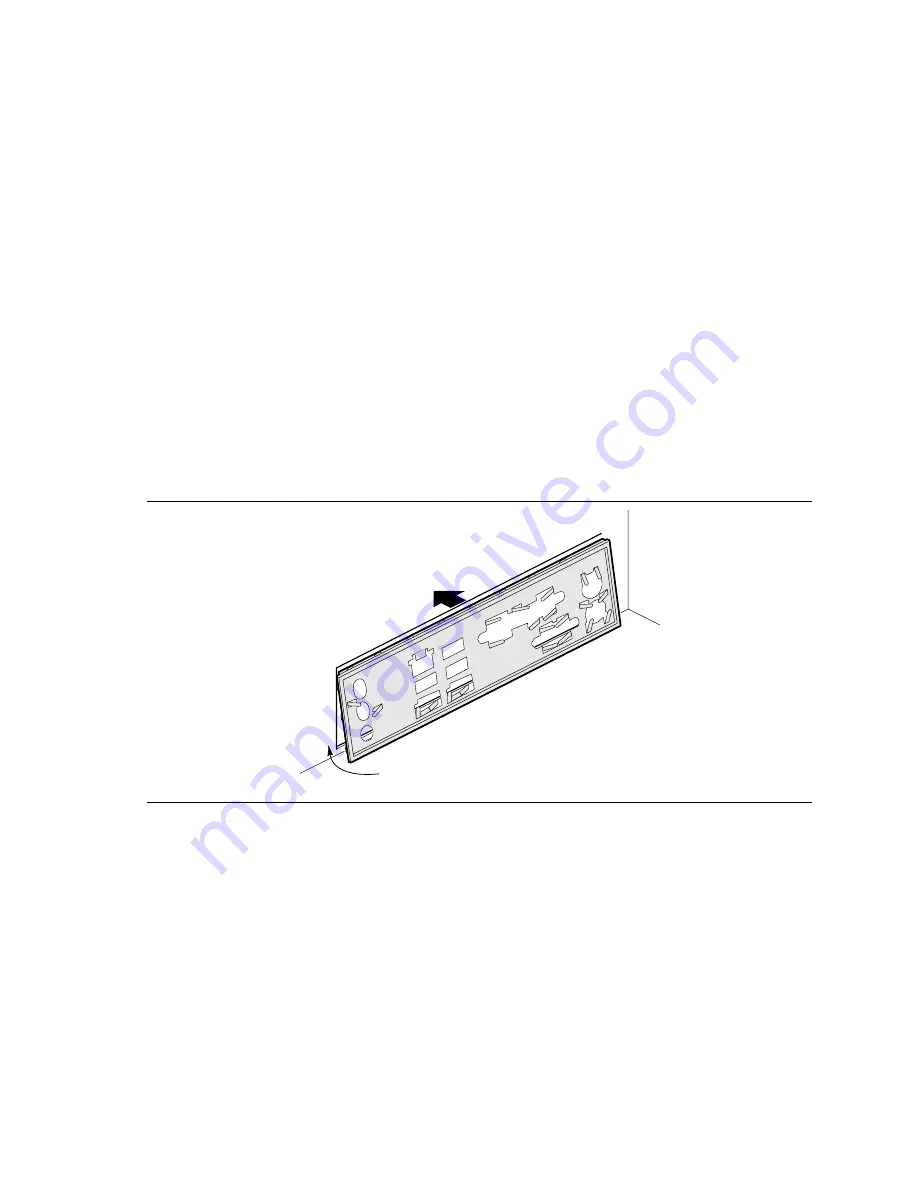
Intel Desktop Board D945PAW Product Guide
26
Use Only for Intended Applications
All Intel desktop boards are evaluated as Information Technology Equipment (I.T.E.) for use in
personal computers (PC) for installation in homes, offices, schools, computer rooms, and similar
locations. The suitability of this product for other PC or embedded non-PC applications or other
environments, such as medical, industrial, alarm systems, test equipment, etc. may not be supported
without further evaluation by Intel.
Related Links:
For information about regulatory compliance, go to Appendix B on page 59.
Installing the I/O Shield
The desktop board comes with an I/O shield. When installed in the chassis, the shield blocks radio
frequency transmissions, protects internal components from dust and foreign objects, and promotes
correct airflow within the chassis.
Install the I/O shield before installing the desktop board in the chassis. Place the shield inside the
chassis as shown in Figure 4. Press the shield into place so that it fits tightly and securely. If the
shield doesn’t fit, obtain a properly-sized shield from the chassis supplier.
OM17710
Figure 4. Installing the I/O Shield
Содержание D945PAW
Страница 1: ...Intel Desktop Board D945PAW Product Guide Order Number D10465 002 ...
Страница 22: ...Intel Desktop Board D945PAW Product Guide 22 ...
Страница 56: ...Intel Desktop Board D945PAW Product Guide 56 ...
Страница 58: ...Intel Desktop Board D945PAW Product Guide 58 ...
Страница 66: ...Intel Desktop Board D945PAW Product Guide 66 ...






























