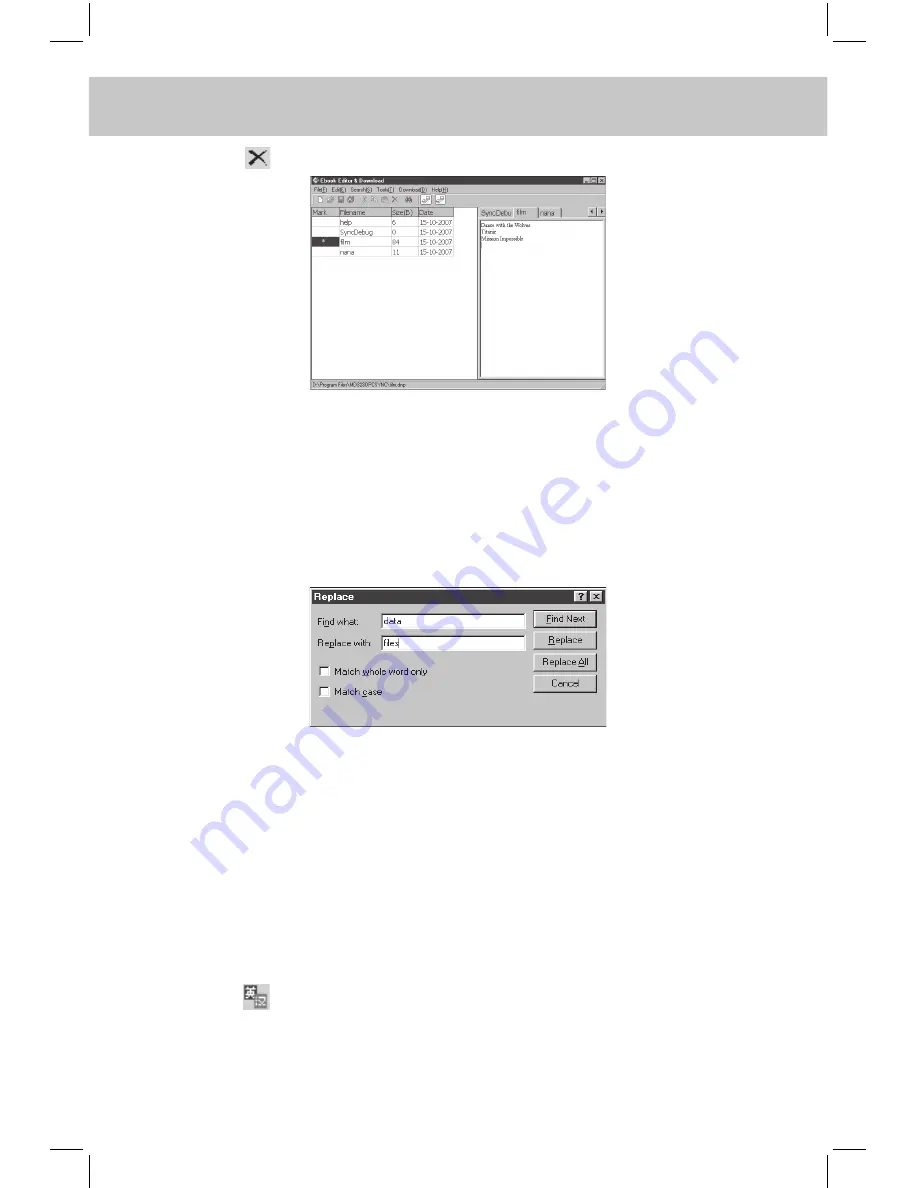
CHAPTER 7 PCSynC And downloAd PRogRAm
210
Click
icon, then the chosen content will be deleted as follows:
Note: You can also choose “Delete” from “Edit”, then choose “Delete
Selection” or “Delete Line” from “Delete” to carry out deletion.
D. Search and Replace
Open a file (e.g. Foreign Dictionary), choose “Replace” from “Search”,
input the content of “Find what” and “Replace with” in the pop-up
message as follows:
Click “Find Next”, if any data found, click “Replace”, then the found
content will be replaced and the computer will scroll to find next
target automatically till the end of the file. If the content you want
to find does not exist, then a message “Sorry, string ‘xx’ cannot be
found.” will appear. You can choose “Replace All” to replace all the
found content and choose “Match Whole Word Only” or “Match Case”
for searching.
E. Display Mode
Click
(or choose “Display Mode” from “Options”) and the following
screen will appear:
Содержание MD8280
Страница 1: ......
Страница 34: ...CHAPTER 1 OPERATION GUIDE 19 1 2 3 Keyboard Layout...
Страница 233: ...CHAPTER 8 APPENDIX 218 8 1 Chart of CangJie Input Method...
Страница 234: ...219 CHAPTER 8 APPENDIX 8 2 Radical Table for Difficult Radicals...
Страница 235: ...CHAPTER 8 APPENDIX 220 8 3 Chart of WangMa 5 Strokes Input Method...
Страница 238: ......




























