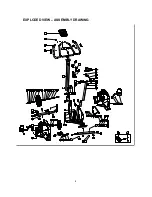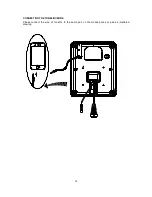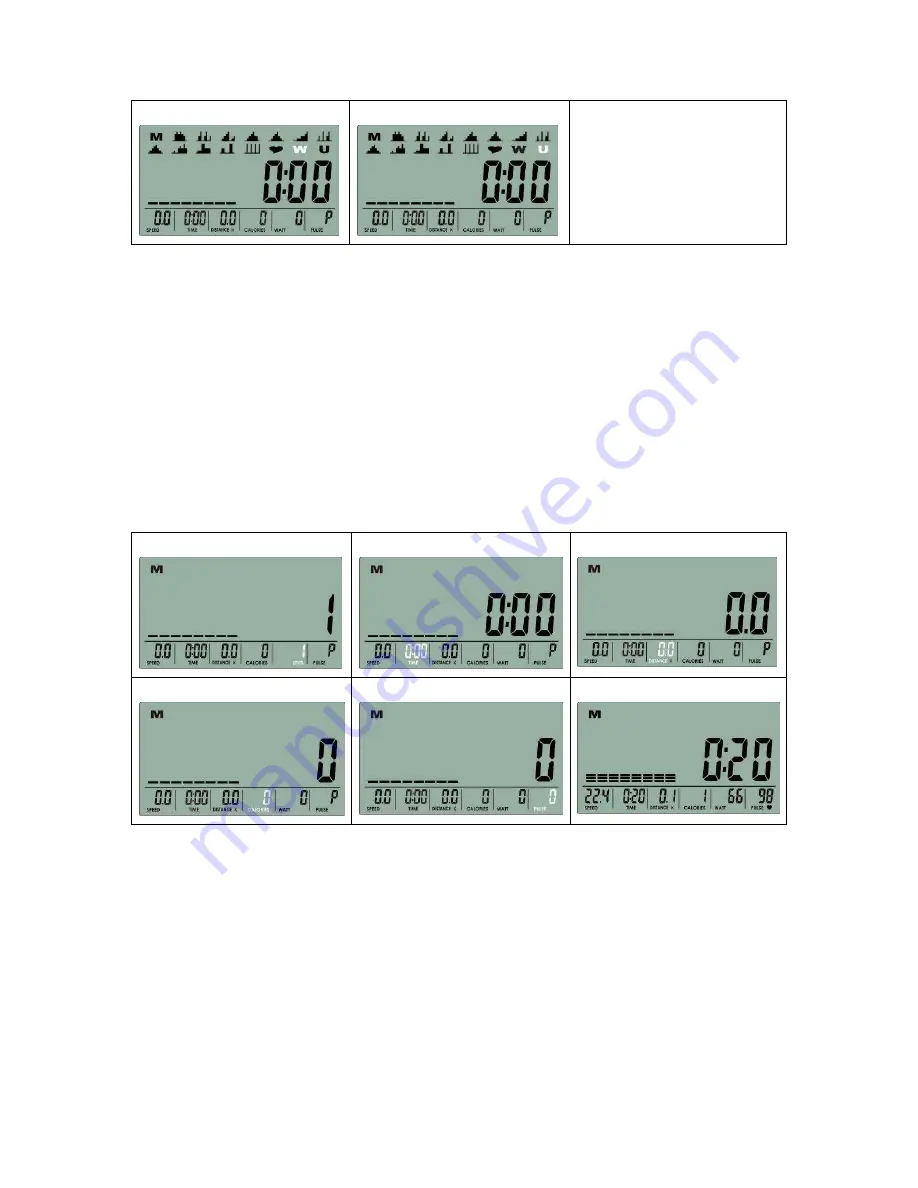
15
Drawing 6
Drawing 7
Manual Mode
Press START in main menu may start workout in Manual mode directly.
1. Press UP or DOWN button to select workout program, choose
M
and press MODE to enter.
2. Press UP or DOWN to adjust load level (Drawing 8), preset value 1. The adjustment cannot be
cycled.
3. Press UP or DOWN to preset TIME (Drawing 9), DISTANCE (Drawing 10), CALORIES
(Drawing 11), PULSE (Drawing 12) and press MODE to confirm. The adjustment can be
cycled.
4. Press START/STOP keys to start workout (Drawing 13). During workout, user can also adjust
load level from 1~16 by pressing UP and DOWN button. Load level display in WATT window,
no adjusting for 3s, it will switch to display WATT value.
5. Press START/STOP keys to pause workout. All workout value will be saved. Press RESET to
reverse to main menu.
Drawing 8
Drawing 9
Drawing 10
Drawing 11
Drawing 12
Drawing 13
Program Mode
1. Press UP or DOWN to select workout Program, choose one program from P01~P12 and
press MODE to enter (Drawing 14). (See the Program profile below, each profile will flash in
1Hz.)
2. Load level is flashing to be set, preset value is 1. Press UP or DOWN to adjust load level
(Drawing 15), press MODE to confirm. The adjustment cannot be cycled.
3. Then press UP or DOWN button to preset TIME (Drawing 16).
4. Press START/STOP key to start workout. During workout, user can also adjust load level from
1~8 by pressing UP and DOWN button. Load level display in WATT window, no adjusting for
3s, it will switch to display WATT value.
5. Press START/STOP key to pause workout. All workout value will be saved. Press RESET to
reverse to main menu.
Содержание UB35i
Страница 1: ...1 USER MANUAL EN IN 11205 Exercise Bike inSPORTline UB35i...
Страница 4: ...4 EXPLODED VIEW ASSEMBLY DRAWING...
Страница 7: ...7 HARDWARE TOOL ASSEMBLY PARTS IN THE CARTON...