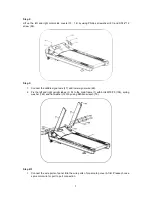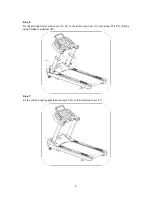12
OPERATION GUIDE
WINDOW DISPLAY
1.
”Time” window: Display running time. Display the exercise time positive direction clock from
0
:
00 - 18 hours and 12 mins., when count to the end, the machine will not stop and count
again from 0:00; when count down, it will show from the setting time to 0:00, when down to
0:00, the machin
e will stop smoothly and show “End”, and will enter into standby mode.
2.
“Distance” window: Under the standby mode press the “Program” button, the window will
display “P1, P2,……,P23-P24-U01-U02-U03-FAT” circulatory; During operation, display the
running distance positive direction clock from 0.00-99.9, when up to 99.9, it will count again
from 0; When count down, it will show from setting data to 0; When down to 0, the machine
will stop smo
othly and show ”End”, enter into the initial situation after 5 seconds.
3.
”Calories” window: Display runner’s calories. When display calories, it will count from 0 to 999,
when up to 999, it will count again from 0; when count down, it will count from the setting data
to 0, when down to 0, the machine will stop smoothly and enter into standby mode.
Содержание inCondiT6000i
Страница 1: ...USER MANUAL EN IN 13149 Motorized Treadmill inSPORTline inCondiT6000i ...
Страница 23: ...23 EXPLODED DRAWING ...