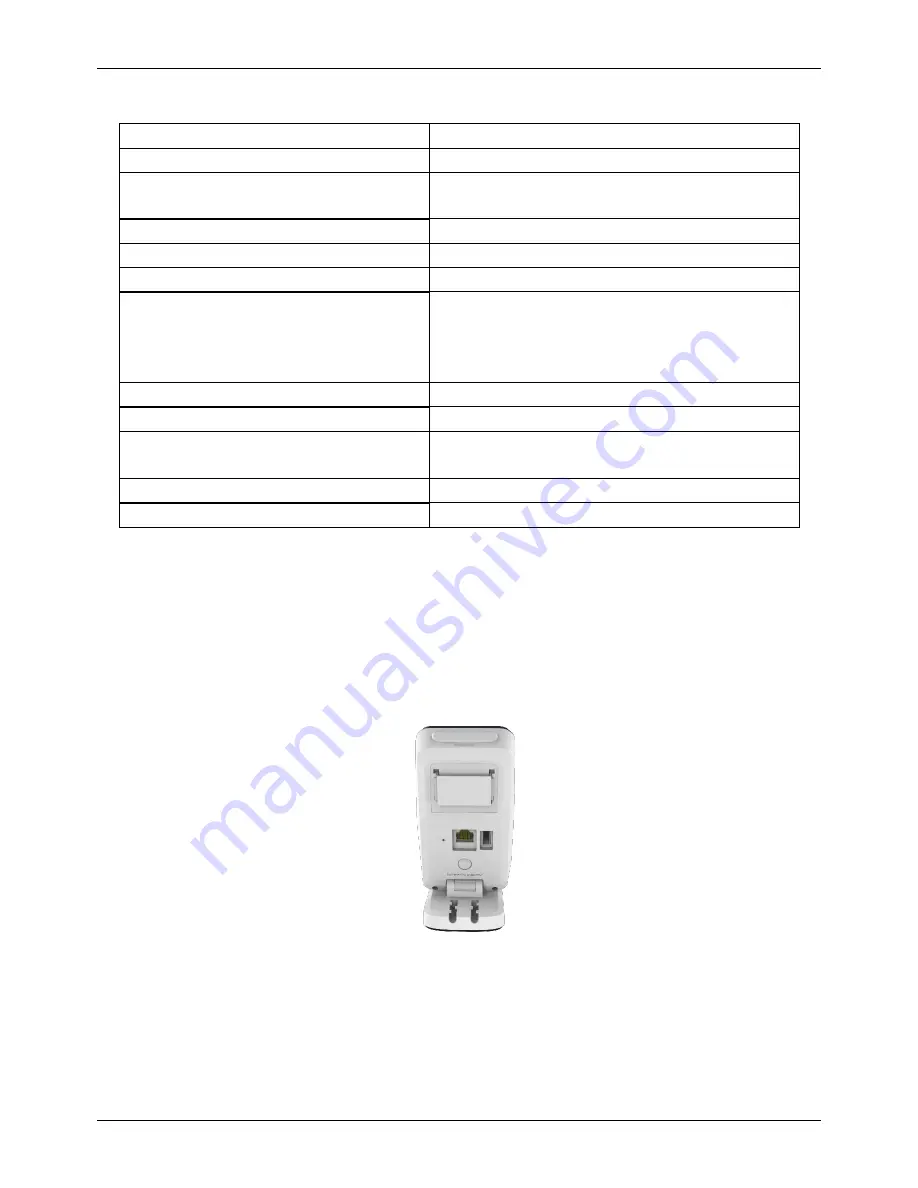
1.3 Parameters of Inspiry Smart Box V PPS7210
2.
Operation Manual of Inspiry Smart Box V
2.1 Device connection
2.1.1 interfaces of PPS7210
①
USB female contact can be used to connect the keyboard;
②
RJ45 connects the power supply and extended functions:
Configuration for code-scanning: For details, see 2.2 Wi-Fi Configuration.
Models
PPS7210
Operating System
No restrictions on operating system
Interfaces
USB interface
Wi-Fi Connectivity
Support
Wired Connectivity
Support
Voice Prompt
Support
Data Capture
QR code
Code 128
etc
Reading Speed
<100ms, sequential reading
Max Frame Rate
30FPS
Operating Temperature
-20
℃
- 60
℃
Operating Voltage
5V
Rated Current
2A




























