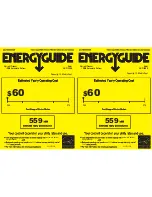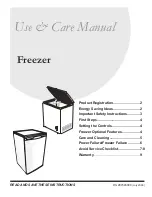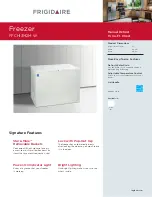www.insigniaproducts.com
2
Contents
Introduction . . . . . . . . . . . . . . . . . . . . . . . . . . . . . . . . . . . . . . . . . . . . . . . . . . . . .2
Important Safety Instructions. . . . . . . . . . . . . . . . . . . . . . . . . . . . . . . . . . . . .3
Grounding requirement. . . . . . . . . . . . . . . . . . . . . . . . . . . . . . . . . . . . .5
Package contents . . . . . . . . . . . . . . . . . . . . . . . . . . . . . . . . . . . . . . . . . . .6
Interior . . . . . . . . . . . . . . . . . . . . . . . . . . . . . . . . . . . . . . . . . . . . . . . . . . . . .6
Touch pad controls . . . . . . . . . . . . . . . . . . . . . . . . . . . . . . . . . . . . . . . . .7
Before using your freezer. . . . . . . . . . . . . . . . . . . . . . . . . . . . . . . . . . . .7
Finding a suitable location . . . . . . . . . . . . . . . . . . . . . . . . . . . . . . . . . .8
Leveling your freezer. . . . . . . . . . . . . . . . . . . . . . . . . . . . . . . . . . . . . . . .8
Providing a proper power supply . . . . . . . . . . . . . . . . . . . . . . . . . . . .9
Installing the door handle . . . . . . . . . . . . . . . . . . . . . . . . . . . . . . . . . 10
Using the Lock button . . . . . . . . . . . . . . . . . . . . . . . . . . . . . . . . . . . . 12
Switching between Freezer and Refrigerator modes. . . . . . . . 13
Quick Freezing foods. . . . . . . . . . . . . . . . . . . . . . . . . . . . . . . . . . . . . . 13
Switching between Fahrenheit and Celsius . . . . . . . . . . . . . . . . 13
Storing your freezer . . . . . . . . . . . . . . . . . . . . . . . . . . . . . . . . . . . . . . . . . . . . 14
Moving your freezer. . . . . . . . . . . . . . . . . . . . . . . . . . . . . . . . . . . . . . . . . . . . 14
Tips on saving energy . . . . . . . . . . . . . . . . . . . . . . . . . . . . . . . . . . . . . . . . . . 14
Understanding Alerts . . . . . . . . . . . . . . . . . . . . . . . . . . . . . . . . . . . . . . . . . . 15
How do I reset my freezer to factory defaults? . . . . . . . . . . . . . . . . . . . 16
Troubleshooting . . . . . . . . . . . . . . . . . . . . . . . . . . . . . . . . . . . . . . . . . . . . . . . 16
Specifications . . . . . . . . . . . . . . . . . . . . . . . . . . . . . . . . . . . . . . . . . . . . . . . . . . 18
ONE-YEAR LIMITED WARRANTY . . . . . . . . . . . . . . . . . . . . . . . . . . . . . . . . . 19
Introduction
Congratulations on your purchase of a high-quality Insignia product. Your
NS-UZ14XSS8 represents the state of the art in upright freezer design and
is designed for reliable and trouble-free performance.