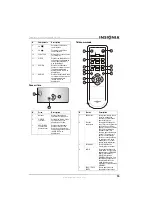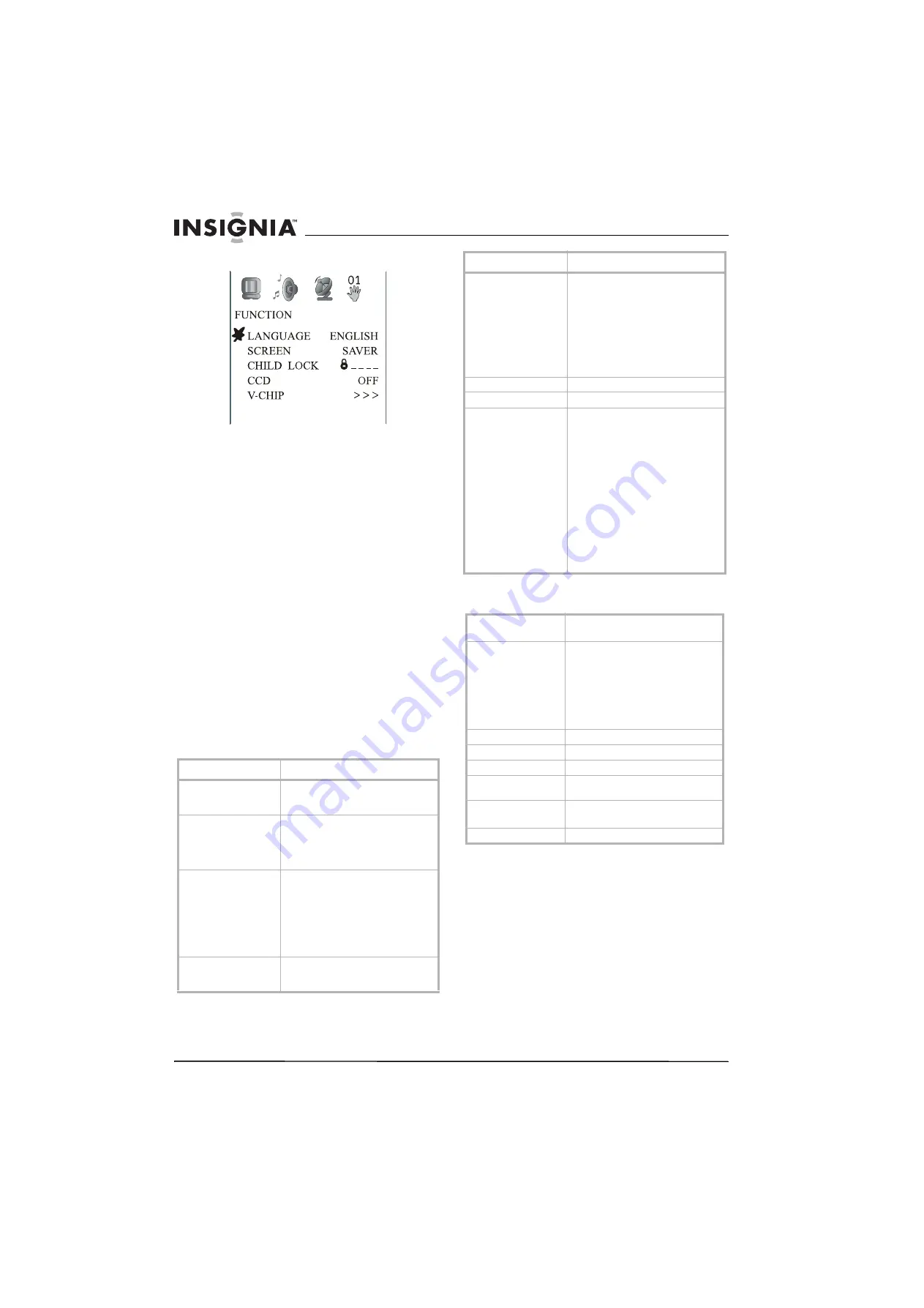
8
Insignia NS-R20C Round Tube TV
www.insignia-products.com
Function menu
•
LANGUAGE
–Select the OSD language.
•
SCREEN
–Select the screen background
when your TV is on but not receiving a signal.
You can select
OFF
,
BLUE BACK
, or
SAVER
.
•
CHILD LOCK
–Turn the parental locks on or
off. You must enter a four-digit password to
change this option. The default password is
MUTE+999.
•
CCD
–Select the closed captioning mode.
You can select
OFF
,
C1
,
C2
,
C3
,
T1
,
T2
,
T3
,
or
T4
.
•
V-CHIP
–Block or unblock TV programs. For
more information, see “Setting up parental
controls” on page 6.
Maintaining
•
Unplug your TV from the power outlet before
cleaning.
•
Do not use liquid or aerosol cleaners.
•
Do not spray water directly on the screen or
exterior.
•
Wipe the exterior with a soft cloth dampened
with water.
Troubleshooting
Specifications
Problem
Solution
Picture has snow and
sound is not clear.
• Make sure that the outside
antenna is connected correctly.
• Reposition the outside antenna.
Picture has a double or
triple image, but sound
is clear.
• Connect your TV to an outside
antenna.
• Make sure that you are using
good quality cables.
• Reposition the outside antenna.
Picture has lines
(waves) and sound is
distorted.
Your TV may be experiencing electrical
interference from cars, motorcycles,
fluorescent lamps, or other appliances.
• Try moving your TV to a
different location or plugging
your TV into a different outlet
that is on a different circuit from
other appliances.
No sound.
• Make sure that the volume is
turned up and that the sound is
not muted.
No picture and no
sound.
• Make sure that the power cord
is plugged into a working power
outlet.
• Make sure that your TV is
turned on.
• Adjust the brightness and
contrast settings.
• Make sure that the volume is
turned up and that the sound is
not muted.
Picture has no color.
• Adjust the color controls.
Picture is scrambled.
• Change the channel.
Picture has spots.
Color can be affected by moving your
TV, turning on appliances like a
vacuum cleaner, or placing magnets
too close to your TV.
• Turn off your TV using the
POWER
button on the front of
your TV (not on the remote
control). Leave your TV off for
at least 15 minutes, then turn it
back on.
• If the picture still has spots,
turn off your TV using the
POWER
button on the front of
your TV (not on the remote
control). Leave your TV off
overnight.
Receiving system
TV: NTSC
AV: NTSC:3.58 60 Hz
Functions
Front A/V
S-Video
Headphone
CCD
V-Chip
Parental lock
AV stereo
Sound output
2 W × 2
Power supply
120 VAC
Power consumption
75 W
Remote control
batteries
1.5 V × 2
Dimensions
(W × D × H)
19.7 × 18.7 × 17.9 inches
(50.0 × 47.5 × 45.5 cm)
Weight
45.1 lbs. (20.5 kg)
Problem
Solution
Содержание NS-R20C
Страница 1: ...20 Round Tube TV Téléviseur à tube rond de 20 po NS R20C User Guide Guide de l utilisateur ...
Страница 2: ......
Страница 12: ...10 Insignia NS R20C Round Tube TV www insignia products com ...
Страница 14: ...12 Insignia NS R20C Round Tube TV www insignia products com ...
Страница 26: ...24 Téléviseur à tube rond Insignia NS R20C www insignia products com ...
Страница 27: ......