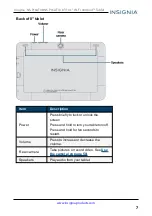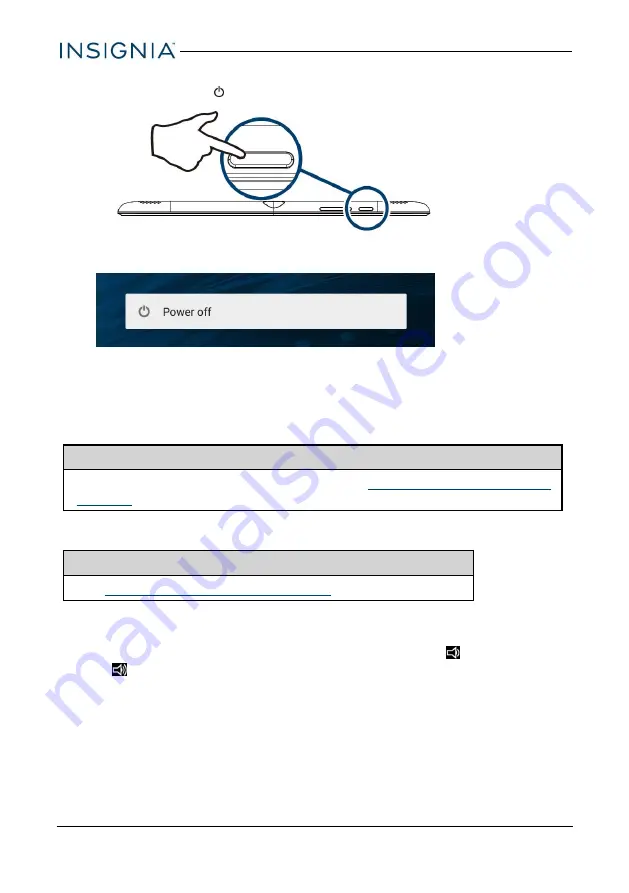
Turn off your tablet
1. Press and hold the
button until the
Power off
screen opens.
2. Tap
Power off
. Your tablet turns off.
RESTART YOUR TABLET
l
If your tablet freezes, insert a paper clip or pin into the reset hole, then turn
on your tablet again. Your stored data and customized settings aren't
affected.
Note
To reset your tablet back to factory settings, see
ADJUST THE VOLUME
Note
See
Adjust system sounds (on page 31)
for more information.
l
Press the volume
+
or
–
button to raise or lower the volume.
OR
If you have the 10-inch tablet (NS-P16AT10), you can tap
(lower volume)
or
(raise volume) at the bottom of the screen.
16
Insignia NS-P16AT08/NS-P16AT10 8"/10.1" Wi-Fi Android™ Tablet