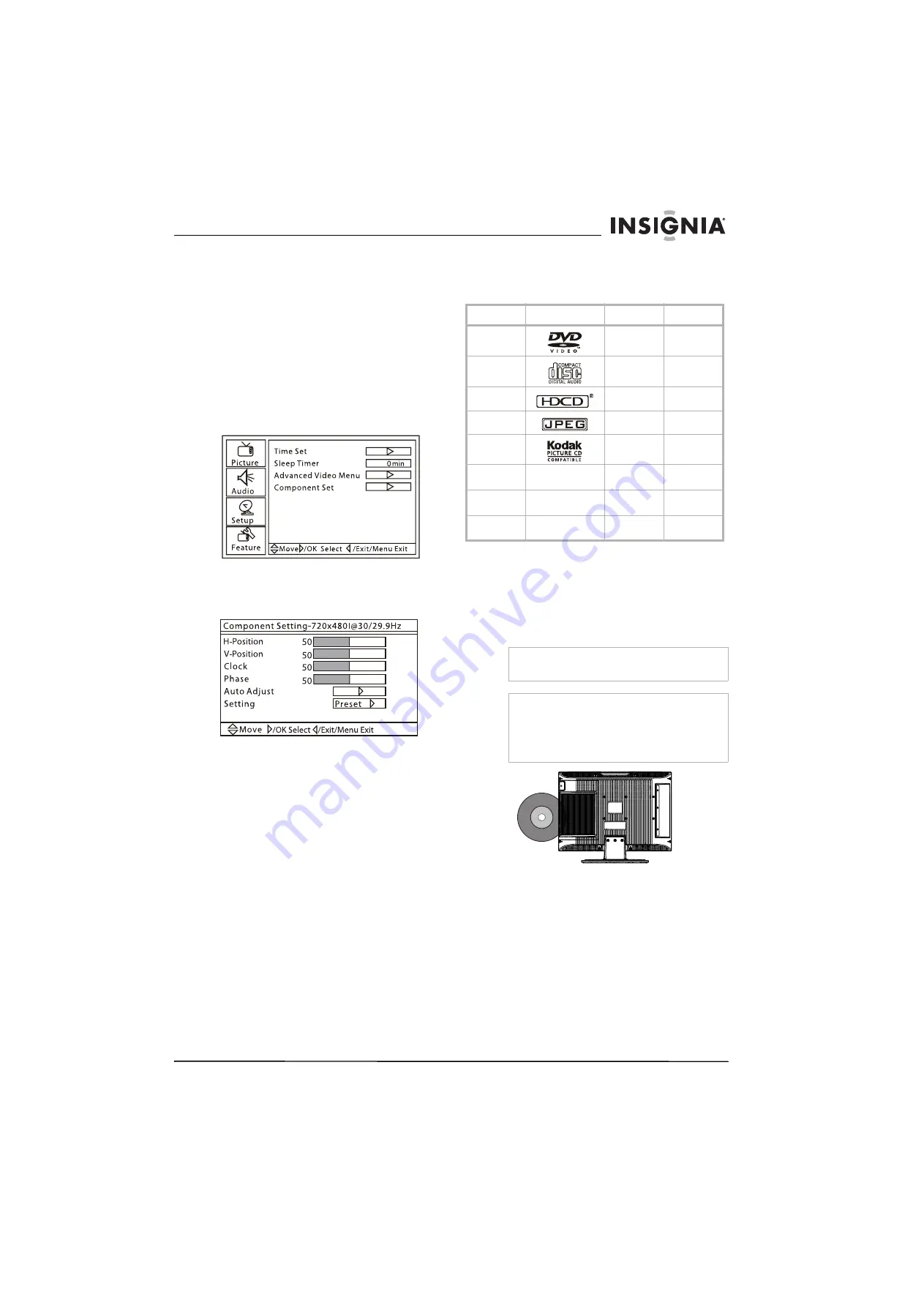
13
Insignia NS-LTDVD19 19" LCD TV/DVD Combo
www.insignia-products.com
•
Auto Adjust
–Automatically adjusts the
VGA settings for the best screen image.
•
Setting
–Resets the VGA settings to the
factory defaults.
Adjusting the component picture
To adjust the component picture:
1
Make sure that your LCD TV/DVD combo is
connected to a computer through the
component connections.
2
Press
INPUT
one or more times to select
Component
.
3
Press
MENU
, then press
CH+
or
CH–
one or
more times until the following menu opens.
4
Press
VOL+
or
ENTER
, then press
CH+
or
CH–
to select
Component Set
.
5
Press
VOL+
or
ENTER
. The
Component
Setting
screen opens.
6
Press
CH+
or
CH–
to select an option, then
press
VOL+
or
VOL–
to adjust the option.
You can select:
•
H-Position
–Moves the screen image left
or right.
•
V-Position
–Moves the screen image up
or down.
•
Clock
–Minimizes any vertical bars or
stripes in the screen image.
•
Phase
–Minimizes any horizontal
distortions and sharpens the screen
image.
•
Auto Adjust
–Automatically adjust the
component settings for the best screen
image.
•
Setting
–Resets the component settings
to the factory defaults.
Using the DVD player
Playable discs
Playing a disc
To play a disc:
1
Turn on your LCD TV/DVD combo.
2
Press
TV/DVD
to select DVD mode.
3
When
OPEN
appears on the screen, insert
the disc.
4
If the disc does not start playing
automatically, press
PLAY/ENTER
.
5
To stop playback, press
STOP
.
Controlling disc playback
To control disc playback:
•
To pause playback, press
PAUSE/STEP
. To
resume playback, press
PLAY/ENTER
.
•
To advance on a DVD one frame at a time,
press
PAUSE/STEP
. Playback pauses.
Press this button again to advance one
frame. Press
PLAY/ENTER
to resume
playback.
Type
Label
Contents
Size
DVD video
Audio and
video
12 cm
Audio CD
Audio
12 cm
HDCD
Audio
12 cm
JPEG
Pictures
12 cm
Kodak CD
Pictures
12 cm
CD-R
CD-R
Audio and
video
12 cm
CD-RW
CD-RW
Audio and
video
12 cm
CD+G
CD+G
Audio and
pictures
12 cm
Caution
Do not insert the disc until you see the OPEN
message.
Caution
Your LCD TV/DVD combo automatically changes
to DVD mode when you insert a disc while in
another mode. However, if you change from DVD
mode to another mode, you
MUST
wait five to six
seconds before you insert a disc. Otherwise, you
may damage the DVD player.
Содержание NS-LTDVD19 - 19" LCD TV
Страница 2: ......
Страница 20: ...18 Insignia NS LTDVD19 19 LCD TV DVD Combo www insignia products com ...
Страница 22: ...20 Insignia NS LTDVD19 19 LCD TV DVD Combo www insignia products com ...
Страница 42: ...40 Ensemble lecteur de DVD TV ACL de 19 po Insignia NS LTDVD19 www insignia products com ...
Страница 44: ...42 Ensemble lecteur de DVD TV ACL de 19 po Insignia NS LTDVD19 www insignia products com ...
Страница 64: ...62 Combo Televisor LCD Reproductor de DVD de 19 Insignia NS LTDVD19 www insignia products com ...
Страница 66: ...64 Combo Televisor LCD Reproductor de DVD de 19 Insignia NS LTDVD19 www insignia products com ...
Страница 67: ......






























