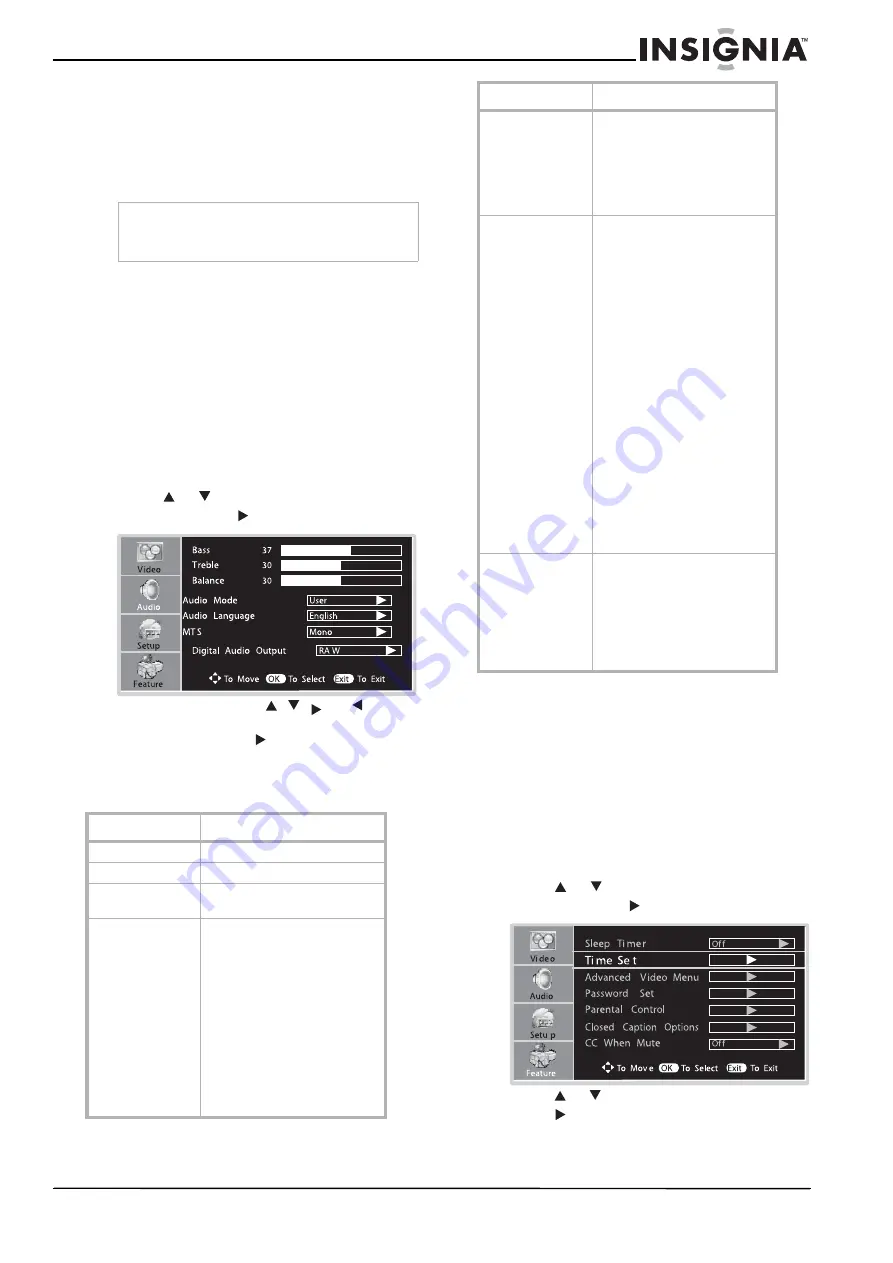
15
Insignia NS-LCD37 LCD TV
www.insignia-products.com
Freezing the picture
To freeze the picture:
•
Press the FREEZE button to freeze the
image on the screen (with the video sources
still running) Press the button again to
reactivate the image.
Adjusting the volume
To adjust the volume:
•
Press the VOL+ button to increase the
volume or press the VOL- button to decrease
the volume.
•
Press the MUTE button to turn off all sound.
Press the MUTE button again to restore the
sound.
Customizing the sound
To customize the sound:
1 Press MENU.
2 Press
or
to select the Audio menu,
then press OK or to access the menu.
3 Within the menu, use
,
, , or
to
navigate through the options or adjust an
option. Press OK or to confirm a setting,
enter a sub-menu, or toggle the settings of
the selected menu item.
Options include:
4 Press EXIT to return to watching the
television.
Setting up the clock automatically
If you set up the clock automatically, the time is
set from a digital channel signal. The digital
signal includes information for the current time
provided by the broadcasting station. If the
automatic time is set incorrectly, set up the clock
manually.
To set up the clock automatically:
1 Press MENU.
2 Press
or
to select the Feature menu,
then press OK or to access the submenu.
3 Press
or
to select Time Set, then press
OK or to access the Time Set Menu.
Caution
If a fixed image is displayed on the screen for a
long time, that fixed image may become imprinted
on the screen and remain visible.
Options
Description
Bass
Adjust the bass (low sounds)
Treble
Adjust the treble (high sounds)
Balance
Adjust the volume balance (left
and right volumes)
Audio Mode
Select an audio mode. You can
select from the following:
• News—Select for a
program that has speech
or conversation.
• Music—Select for a
music program.
• Movie—Select for a
movie program.
• User—Specify your own
custom mode.
Note: To quickly change the
audio mode, press the AUDIO
button repeatedly.
Audio Language
Select an alternate language if
the program has more than one
language. This option works only
for digital programs.
Note: To quickly select an audio
language, press the MTS/SAP
button repeatedly.
MTS (multi-
channel TV sound)
Select a stereo mode as a default
mode when you switch your
television to an analog program.
You can select from the
following:
• Mono—Select for
monophonic reception.
Use this option to reduce
noise during weak stereo
broadcasts.
• Stereo—Select for stereo
reception when viewing a
program broadcast in
stereo.
• SAP—Select to
automatically switch the
television to second audio
programs when this
signal is received.
This option works only for
analog programs.
Note: To quickly select a stereo
mode, press the MTS/SAP
button repeatedly.
Digital Audio
Output
Select the audio output mode
received from S/PDIF. You can
select from the following:
• RAW—Output audio
signal as its original
format.
• PCM—Output audio
signal by PCM form.
Options
Description






























