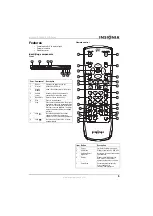6
Insignia NS-1UCDVD DVD Player
www.insignia-products.com
Setting up your DVD player
Installing the remote batteries
Your player uses two AAA batteries.
To change the batteries:
1
Detach the battery cover on the rear of the
remote control.
2
Insert two AAA batteries with the + and -
aligned correctly.
3
Replace the battery cover.
Installing your DVD player
The picture and sound of a nearby TV, VCR, or
radio may be distorted during playback. If this
occurs, position the player away from the TV,
VCR, or radio, or turn off the unit after removing
the disc.
To install your player:
1
Position the DVD player on a solid surface.
2
Plug the DVD player cord into a 120 V AC
power receptacle.
Connecting your DVD player to a television
Depending on your TV and other equipment
there are various ways to connect the player.
Please refer to the manual for your TV, stereo
system or other devices for additional
connection information.
To connect your player to a television:
If your TV is high-definition or digital ready, you
may take advantage of the player’s progressive
scan output for the best possible video output.
•
Progressive scan does not work with the
analog video connections (yellow
VIDEO-OUT jack).
•
The 720p and 480p resolutions are the
progressive scan applied resolutions.
1
Make sure the DVD player is connected
directly to the TV and not to a VCR. Failure to
connect the player properly will cause the
DVD image to be distorted by the copy
protection system.
6
Skip
Go to the beginning of the current
chapter or track or go to previous
chapter, track, or scene during
playback.
Skip
Go to the next chapter, track, or
scene during playback.
7
Scan -
Use to search backward.
Scan +
Use to search forward.
8
Numbers
Use to select an item in a menu or
enter a password.
9
Subtitle
Turn subtitles on and off and select
the subtitle language.
10
Audio
Select the audio language or audio
channel for the DVD.
11
Repeat
Repeat a chapter, track, title, or all.
12
A-B Repeat
Repeat a specific portion of a disc.
13
Marker
Use to mark any point during
playback.
14
Search
Displays the Marker Search Menu.
15
Open/Close
Opens or closes the disc tray.
16
Title
Displays the title menu, if available.
17
Return
Displays the menu of a video CD
with PBC.
18
Stop
Press once to stop playback. The
player remembers where you
stopped playback and you can
restart playing at this point.
Press twice to stop playback. The
player does not remember where
you stopped playback.
19
Play
Press to start playback.
20
Program
Use to enter the program edit
mode.
21
Clear
Removes a track number on the
Program List or a mark on the
Marker Search Menu.
22
Angle
Change the viewing angle of a
scene.
23
Setup
Enter or exit the setup menu.
24
Zoom
Enlarge the image 2, 3, or 4 times
the original size.
25
Random
Plays tracks in random order.
26
Resolution
Changes the resolution of the
display.
Caution
Do not mix old and new batteries and never mix different types
of batteries, such as standard, alkaline, etc.
Item Button
Description
Содержание NS-1UCDVD
Страница 2: ......
Страница 20: ...20 Insignia NS 1UCDVD DVD Player www insignia products com ...
Страница 40: ...40 Lecteur de DVD Insignia NS 1UCDVD www insignia products com ...
Страница 60: ...60 Reproductor de DVD Insignia NS 1UCDVD www insignia products com ...
Страница 61: ...61 Reproductor de DVD Insignia NS 1UCDVD www insignia products com ...