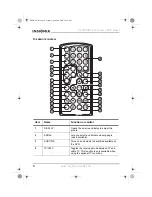17
IS-PDDVD7 Dual Screen DVD player
www.insignia-products.com
A
NGLE
M
ARK
SUB
MENU
•
On–The screen will show the angle mark icon (if an angle
option is available).
•
Off–The screen will not display the angle mark
S
CREEN
S
AVER
SUB
MENU
•
On–Enables screen saver (the DVD player will enter the
Screen Saver mode after approximately five minutes if the
same image remains on the screen.
•
Off–Disables screen saver (off)
L
AST
M
EMORY
SUB
MENU
•
On–The DVD player will return to the last position on the disc
(when using the AV In/Out switch).
•
Off–The DVD player will not return to the last position on the
disc.
Video Quality Setup menu options
To access Video Quality setup sub menus:
1 Access the General Setup Page.
2 Press
or
to select the Video Quality (
)menu, then press
ENTER to open the menu.
3 Press
or
to select one of the following sub menus:
•
Brightness
•
Contrast
•
Hue
•
Saturation
4 Press
to enter the sub menu.
5 Press
or
to adjust the level, then press ENTER to confirm
your selection.
6 Press ENTER to return to the previous menu.
Password Setup menu options
To access Password setup sub menus:
1 Access the General Setup Page.
2 Press
or
to select the Password, then press ENTER to
open the Password Setup Page.
3 Press ENTER twice to enter the Password Change Page.
Note
The above features are disc dependent and are not available on all
discs.
Dual DVD.fm Page 17 Monday, August 8, 2005 10:19 PM