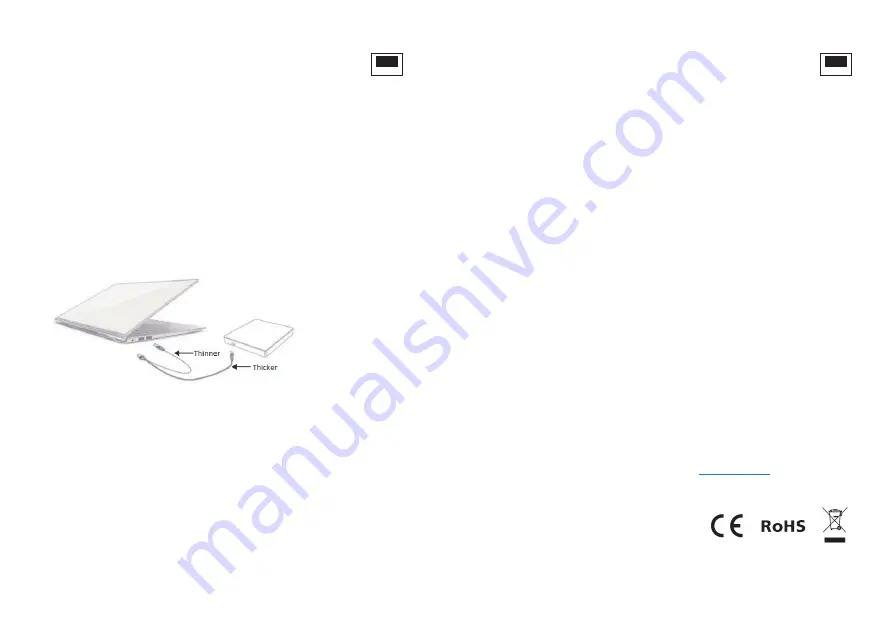
INSTALLATION
1.
Switch on your PC or laptop.
2.
Use the cable suitable for your device. Plug the Type-B USB connector to the external writer/
reader.
3.
Plug the USB Type-A or C to the USB port of your PC / laptop.
4.
Once connected, your new device will appear in « My computer » and is ready to use without
having to install any driver.
Type-Y cable note:
Connect the thicker cable to your PC/laptop as the main power supply. The thinner cable will be used
as secondary power supply in case of insu
ffi
cient power.
EN
TROUBLESHOOTING:
Reader / wr
i
ter not recogn
iz
ed.
1.
Make sure that the USB cable and connectors are not damaged and correctly plugged in.
2.
Insert a DVD or CD to allow your device to access the disc.
3.
To ensure enough power supply to your device, do not use a USB Hub.
Tray cannot be opened (to remove the d
i
sc
i
ns
i
de).
1.
Stop the so
�w
are (or wait un
�l
processing is
fi
nished) and press Eject.
2.
Switch o
ff
the reader / writer, then insert a needle or a clip into the emergency eject hole to
open the tray manually.
Prev
i
ous sess
i
on of a CD-RW already wr
i�
en tw
i
ce at least cannot be read.
1.
Make sure that you have selected « import previous sessions » when wri
�
ng new data on the
disc.
2.
Always use high quality media. Always handle discs with care and keep them clean. Deep
scratches,
fi
ngerprints and other contaminants on the disc surface can make it unreadable.
3.
Remove the disc and reinsert it with the label side up.
Wr
i�
ng
i
mposs
i
ble.
1.
Use an authorized so
�
ware.
2.
Contact the software supplier to ensure that the so
�w
are supports your
fil
es format.
3.
Reinsert your disc with the label side up.
4.
Make sure that your disc has enough capacity for wri
�
ng (capacity may vary according to the
wri
�
ng method).
5.
Make sure that the type-Y USB cable and the connectors are not damaged and correctly
plugged in.
Wr
i�
ng error.
1.
Always use high quality media. Always handle discs with care and keep them clean. Deep
scratches,
fi
ngerprints and other contaminants on the disc surface can make it unreadable
2.
Make sure that your disc has enough capacity for wri
�
ng (capacity may vary according to the
wri
�
ng method).
If the problem persists, please contact our product support:
EN








