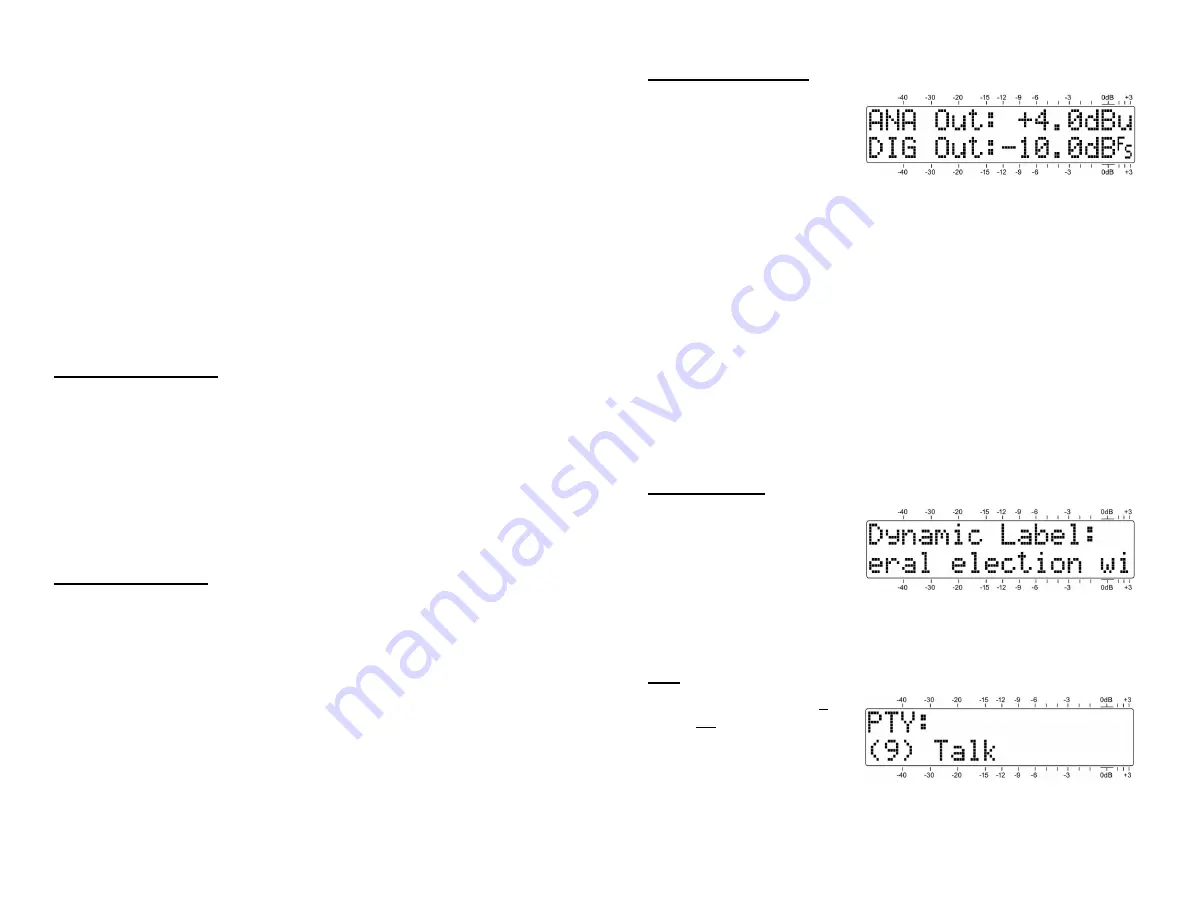
— 15 —
lay interval to trigger an Audio Loss alarm. Because the
alarm is peak-sensing, even lightly-processed programming
will have frequent peaks approaching 0dB. A setting of
-10dB
will probably suffice for nearly any programming
format. Be sure to push the knob after making the selection
to store the setting in memory.
Always consider the dynamics of the broadcast format
when setting both the delay and the alarm threshold. A
phone-in talk format could have occasional long pauses,
suggesting an
Audio Loss:
setting of 15 or 20 seconds.
Classical music programming may require a lower
Thresh-
old:
setting.
The alarm flashes
AUDIO LOSS
on the front-panel LCD and
activates the rear-panel
A
(audio-loss) terminal. Refer to
Pages 8 and 18 for using and programming this terminal.
The DAB Loss Alarm
This alarm has neither settings nor metrics, and is thus to-
tally undeserving of a Menu Screen. Loss of the DAB signal
is very much a go/no-go situation. When the OFDM digital
signal goes missing, there is an instantaneous front-panel
flashing alarm and activation of the rear-panel
D
terminal.
This terminal gives an NPN transistor saturation to ground,
the polarity (logic state) of the alarm is set on one of the
hidden menu screens that are explained beginning on Page
18.
Headphone Volume
(Menu Screen 9)
A front-panel mini-phone jack offers a convenient monitor-
ing point for setup and casual listening. Whenever a pair of
headphones is plugged into this jack, the LCD screen auto-
matically switches to Menu Screen 9.
Headphone Vol
will
blink and the panel knob may be adjusted for a comfortable
listening level.
The LCD also shows an arbitrary numerical value and a bar-
graph representation of the headphone volume. Once vol-
ume is set, push the knob to save the preference to memory
and to return the LCD to the last menu displayed.
— 16 —
Audio Output Levels
(Menu Screen 10)
Audio output levels may
be set independently for
the rear-panel
ANALOG
OUTPUT (LEFT / RIGHT)
and the
DIGITAL OUTPUT
(AES3)
. Levels can be set with 0.1dB resolution over a 30dB
range. As with other menus, push the knob so that either
ANA Out
or
DIG Out
blinks, and turn the knob to set the
level.
The indicated
ANA Out:
(analog output) number is the
av-
erage
value
of the program waveform expressed in
dBu
.
This will be the balanced, unloaded level at the analog out-
put connectors. The
DIG Out:
(digital output) number, on
the other hand, represents the
peak level
of the program
signal with reference to
dB
F
S
, or digital-full-scale at the AES3
output. If the digital radio broadcaster follows the long-
standing analog-era convention of nauseatingly-heavy audio
processing, the ‘crest factor’ (average-to-peak ratio) will be
very low, meaning that the average and peak levels will be
close to the same figure at both outputs.
Dynamic Label
(Menu Screen 11)
This is a text message
associated with the cur-
rent program content, a
message limited to 128
characters. A long mes-
sage will automatically scroll to describe the programming
in detail, or simply identify the source or genre as a static
display.
PTY
(Menu Screen 12)
PTY:
identifies the Pro-
gram Type from a list of
some 30 predefined cat-
egories. Placement on
the list is shown numeri-
cally, and the programming format or genre is noted in
brief.
































