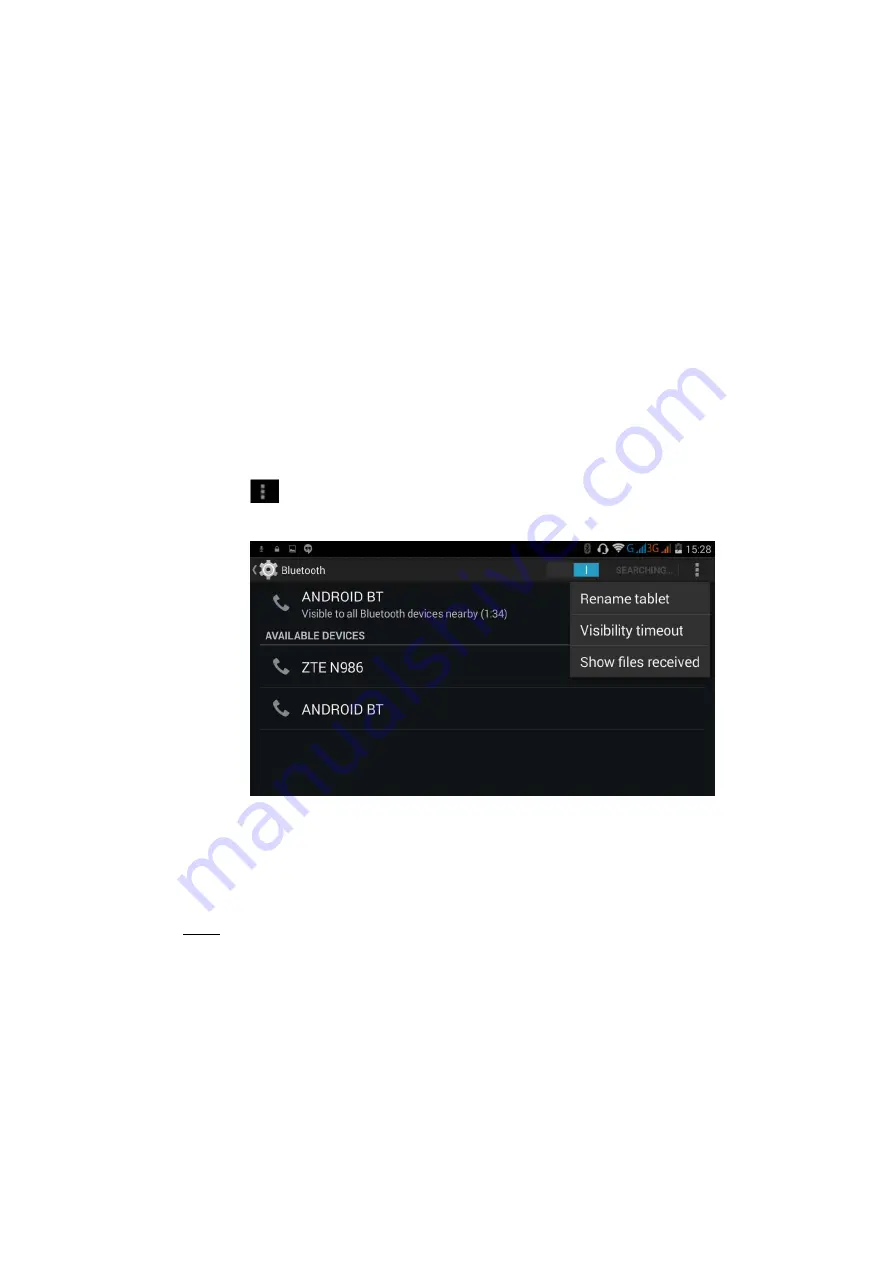
16
3.3
BLUETOOTH
Bluetooth
function
operation
1.
Click
setting
application
in
main
menu
interface
2.
Click
Bluetooth
and
open
it.
3.
If
somebody
openBluetooth
in
your
surroundings,
click
search
device
in
right
above,
then
MID
will
automatically
search
the
Bluetooth
device
nearby.
4.
Click
the
available
Bluetooth
device,
it
will
popup
request
window,
enter
into
related
password,
and
match
the
device
to
connect.
Bluetooth
setting
1.
Rename
tablet
Click
icon
in
right
top
of
Picture
3.6,
as
Picture
3.7,
select
rename
tablet,
you
can
rename
it
as
you
want
Picture
3.7
2.
Check
visibility
timeout
Select
visibility
timeout
setting
in
Picture
3.6,
choose
the
time
you
want
toset,
as
Picture
3.8
(
Note
:
check
overtime
setting
is
the
time
setting
when
Bluetooth
is
checked)
Содержание MID110-3G
Страница 38: ...38...
















































