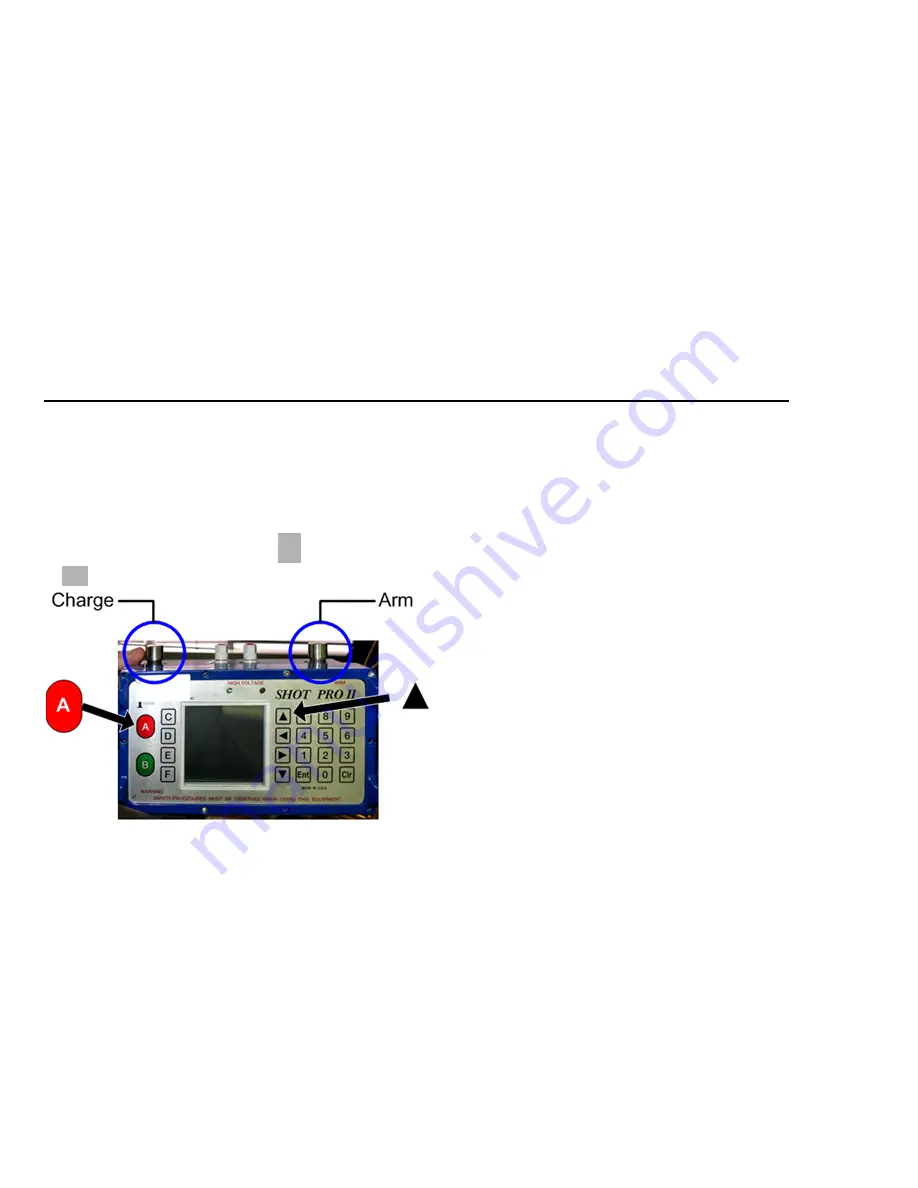
FireFly Field Operations Quick Reference Guide
18
Task – Shooting
1.
Locate Station
using NavTool map.
2.
(
NavTool
) Tap
Shoot
then
Fix
above shothole.
3.
Connect
Firing line
to cap lead.
4.
Plant
Uphole phone
.
5.
Back Off
to safe distance.
6.
(
Shot Pro
) Arm Shot Pro - press
on the Shot Pro, then
to arm the pack.
7.
(
NavTool
) Wait for the following screens:
• In Queue
• Prepare to Arm
• Arm ShotPro
8.
(
ShotPro
)Press
Charge
and
Arm
buttons together to arm,
and
wait for the Fire Command
.
9.
(
NavTool
) Select
Shot Status
:
• Good Shot
• Blowout
• Misfire
10.
(
NavTool
) If a
Misfire
, select to
Try Again
or
Abort
.
11.
(
NavTool
) Tap
Next Point
.
Содержание FireFly DR31
Страница 6: ...FireFly Field Operations Quick Reference Guide 6...
Страница 19: ...FireFly Field Operations Quick Reference Guide 19...
Страница 21: ...FireFly Field Operations Quick Reference Guide 21...
Страница 23: ......
Страница 24: ...www inovageo com 12200 Parc Crest Drive Tel 1 281 552 3800 Stafford TX 77477 USA Fax 1 281 552 3811...





































