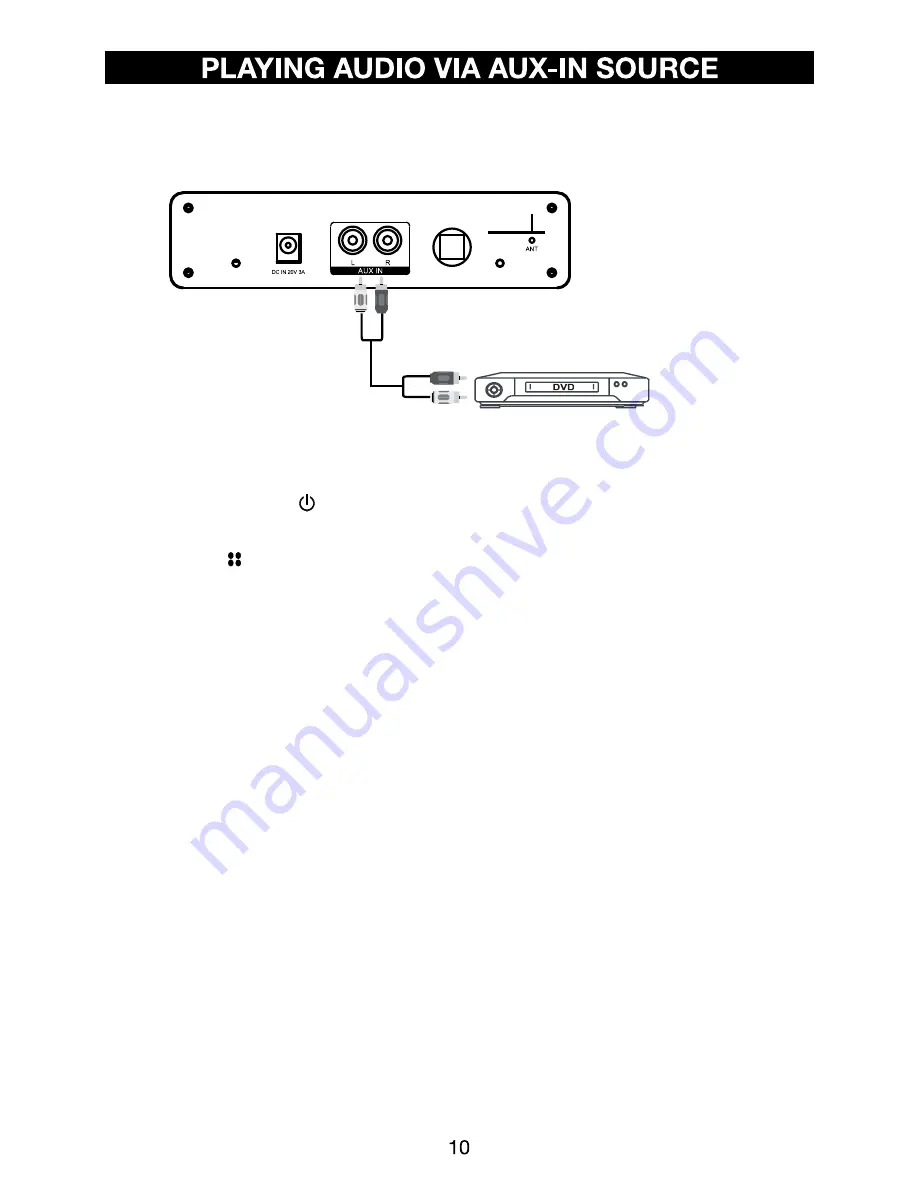
OPTICAL
(DVD or VCR...etc)
red
white
2. Connect the unit to the power as previous procedures.
4. Press the ( ) button on the unit or press the SOURCE button on the
remote control repeatedly until "AUX" appears on display.
5. Power on the connected external pl
- If the volume level is too low, try increasing the volume level on the external device.
ayer to start playing music.
1. Connect the Aux-Out jacks from the external audio player (such as a DVD player,
VCR,etc.) to the AUX-IN jacks on the rear of the unit by the supplied RCA
connection cable as the figure below.
3. Press the Standby ( ) button on the unit or remote control to power on the unit.
Содержание ITSB-350
Страница 3: ...15 Optical In Source...
Страница 4: ......
Страница 5: ......
Страница 13: ...or correct source appears or...
Страница 16: ...V150625E...


































